9.4. Creating VIIRS Land and Atmosphere Product Images¶
This set of examples demonstrates how you can create VIIRS high quality land and atmosphere color enhanced science product images using Polar2Grid. The example data set is a NOAA-20 VIIRS direct broadcast 7 granule overpass starting at 18:50 UTC, 5 June 2024, and covers a region from Central America to a portion of North America over the United States.
Find the options available for creating VIIRS Environmental Data Record (EDR) GeoTIFFs:
polar2grid.sh -r viirs_edr -w geotiff -h
List the products that can be created from your VIIRS EDR NetCDF files. In this case we have the VIIRS Aerosol Optical Depth (JRR-AOD*.nc), VIIRS Cloud Height (JRR-CloudHeight*.nc) and VIIRS Land Surface Reflectance (SurfRefl*.nc) NetCDF files available for our 7 granule overpass.
polar2grid.sh -r viirs_edr -w geotiff --list-products -f *j01_s20240605185*.nc
Execution of this command results in the following list of Standard Products:
### Standard Available Polar2Grid Products
AOD550
CldTopHght
CldTopTemp
EVI
NDVI
surf_refl_i01
surf_refl_i02
surf_refl_i03
surf_refl_m01
surf_refl_m02
surf_refl_m03
surf_refl_m04
surf_refl_m05
surf_refl_m07
surf_refl_m08
surf_refl_m10
surf_refl_m11
true_color_surf
The standard Land Surface Reflectance products include Normalized Difference Vegetation Index (NDVI), Enhanced Vegetation Index (EVI), and a true color image created from the surface reflectance bands (true_color_surf). Polar2Grid defaults to producing all available Standard Products. Users can create one or more selected products by using the -p option. For instance, if I want to create just an image of the Aersol Optical Depth (AOD) for these data files, I would use this command:
polar2grid.sh -r viirs_edr -w geotiff -p AOD550 -f viirs/JRR-AOD_*j01_s20240605185*.nc
An aggregated GeoTIFF image will be created from the 7 granule input files with the data
re-projected into the WGS84 (Platte Carrée) projection by default. The image scaling
is defined in the viirs.yaml file located in the
$POLAR2GRID_HOME/etc/polar2grid/enhancements directory.
This file contains VIIRS product scaling information.
The default scaling used for the VIIRS AOD files can be found under aod550. The section of the viirs.yaml file that references the VIIRS AOD product is listed below.
136 aod550:
137 name: AOD550
138 sensor: viirs
139 operations:
140 - name: colorize
141 method: !!python/name:polar2grid.enhancements.colorize
142 kwargs:
143 palettes:
144 - min_value: 0.0
145 max_value: 1.0
146 colors: "rainbow"
This is used in the Polar2Grid software to scale the range of brightness
values in the output GeoTIFF file (0-255) to the AOD values they represent - in this
case 0.0 to 1.0. In addition, this product is by default color enhanced using the
rainbow color map. AOD values above 1.0 are color enhanced using the last color value (dark red).
The scaling is done linearly. AOD values are filtered based upon a Quality Flag (QCAll)
that is either 0 or 1 (high or medium). The output GeoTIFF image below shows the
end result of the polar2grid.sh command execution for this data.
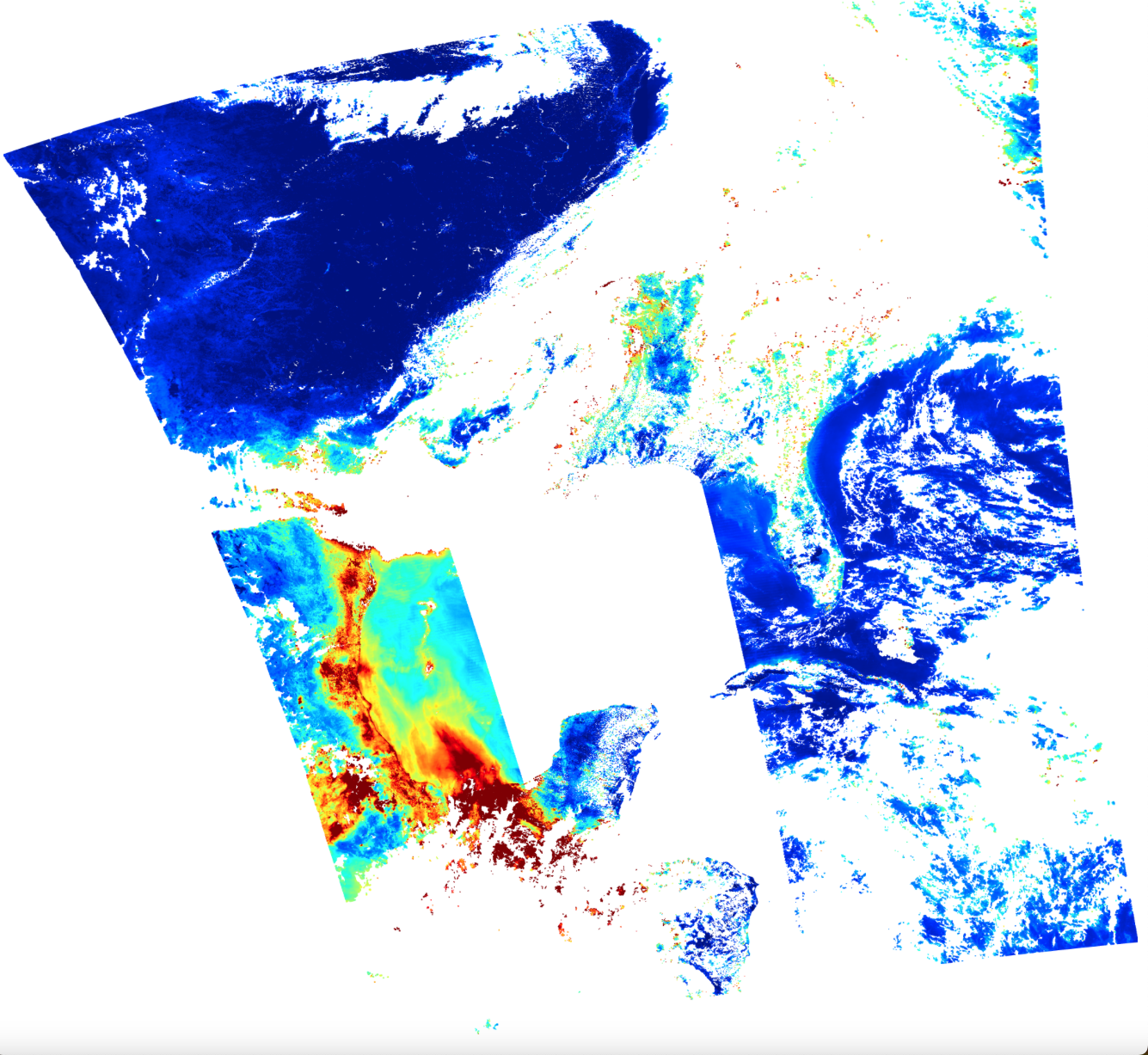
Fig. 9.12 CSPP NOAA-20 VIIRS Aerosol Optical Depth GeoTIFF image from 5 June 2024, 18:50 UTC (noaa20_viirs_AOD550_20240605_185031_wgs84_fit.tif).¶
Note that AOD retrievals are not made in sun glint regions.
We can add overlays to the image including a color bar, title and maps using the
add_coastlines.sh script:
add_coastlines.sh noaa20_viirs_AOD550_20240605_185031_wgs84_fit.tif --add-colorbar \
--colorbar-text-color="black" --colorbar-title="VIIRS Aerosol Optical Depth" \
--add-coastlines --coastlines-outline "black" --coastlines-level 1 \
--coastlines-resolution=i --add-borders --borders-level 2 --borders-outline "gray" \
--borders-width 1 --coastlines-width 2 --colorbar-tick-marks 0.1 \
--colorbar-minor-tick-marks 0.05 --colorbar-height 125 --colorbar-text-size 100
More thorough examples of rescaling and adding overlays can be found in the Creating ACSPO SST Reprojections.
The annotated image with overlays is shown below.
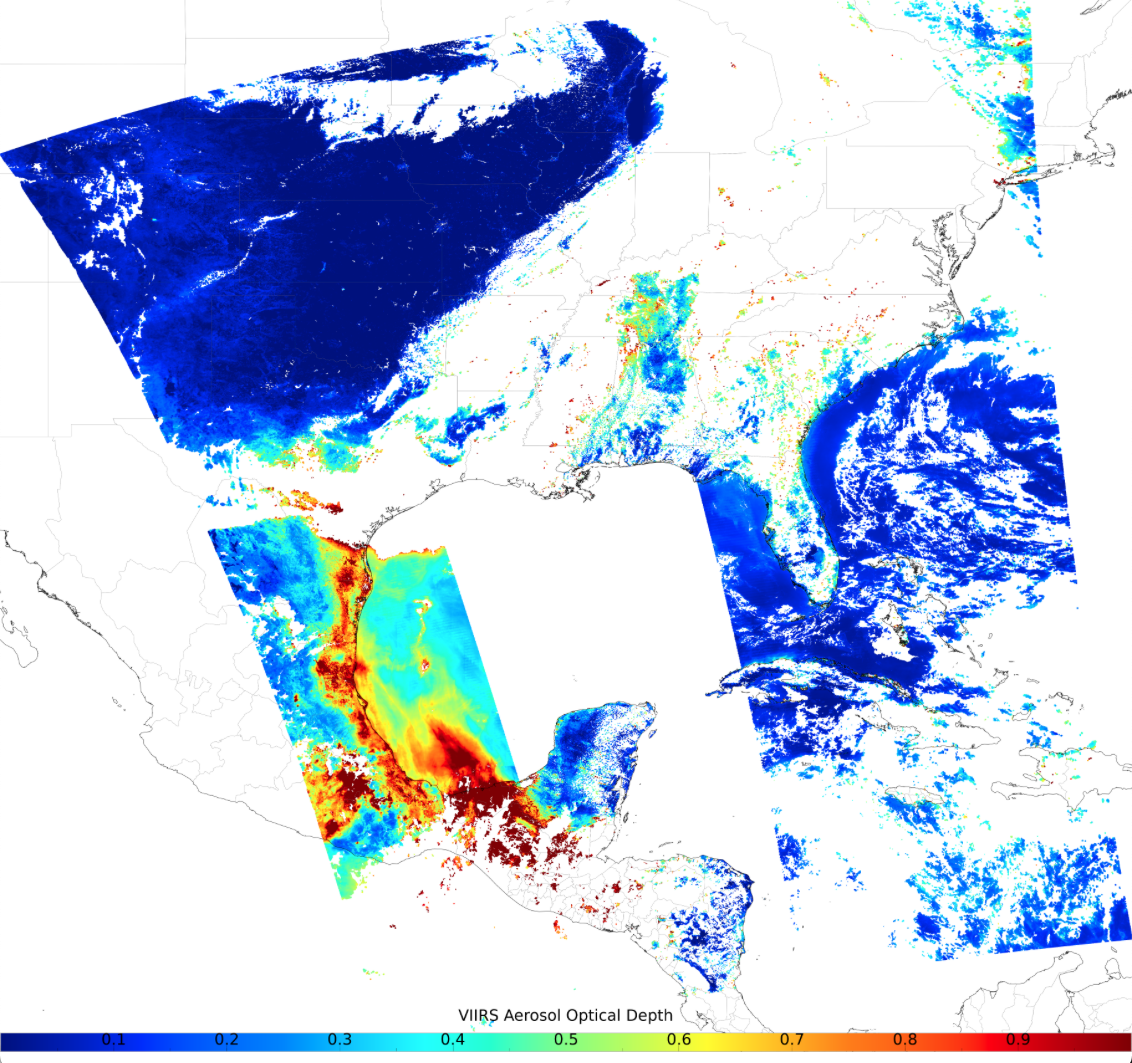
Fig. 9.13 CSPP VIIRS NOAA-20 Aerosol Optical Depth PNG image with added borders, coastlines and an annotated colorbar. The retrievals were created from June 5, 2024, 18:50 UTC observations.¶
Other CSPP VIIRS EDR product images can be created in a similar manner. For example, the Polar2Grid commands to create a VIIRS Cloud Top Temperature color enhanced image with overlays are shown below.
polar2grid.sh -r viirs_edr -w geotiff -p CldTopTemp -f JRR-CloudHeigh*.nc
add_coastlines.sh noaa20_viirs_CldTopTemp_20240605_185031_wgs84_fit.tif \
--add-colorbar --colorbar-text-color="black" \
--colorbar-title="VIIRS Cloud Top Temperature (°K)" --add-coastlines \
--coastlines-outline "black" --coastlines-level 1 \
--coastlines-resolution=i --add-borders --borders-level 2 \
--borders-outline gray --coastlines-width 2 --colorbar-tick-marks 10 \
--colorbar-height 125 --colorbar-text-size 100
And the resulting image is shown below:
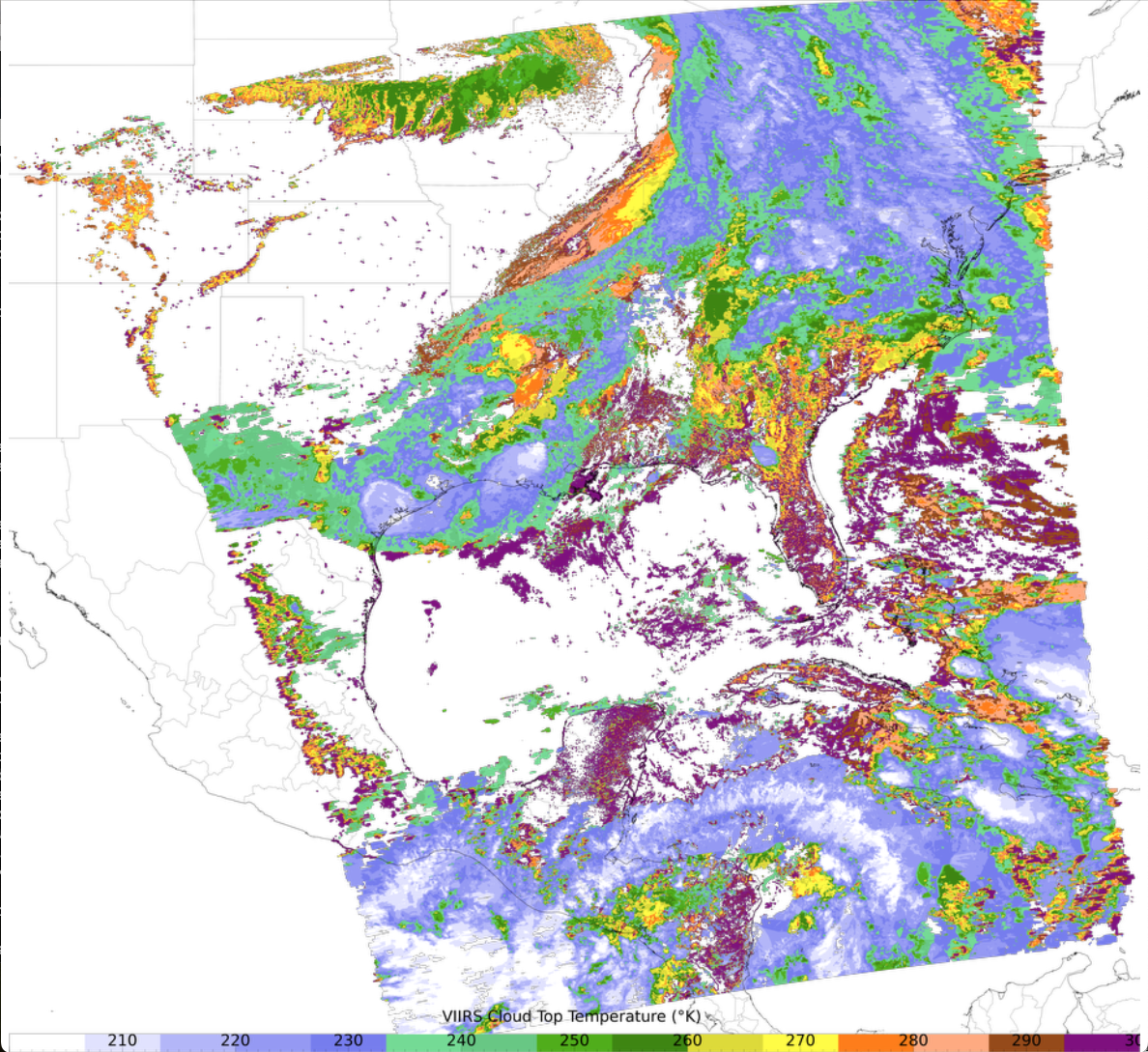
Fig. 9.14 CSPP VIIRS NOAA-20 Cloud Top Temperature PNG image with added borders, coastlines and an annotated colorbar. The retrievals were created from June 5, 2024, 18:50 UTC observations.¶
Similarly, the commands to create a Normalized Difference Vegetation Index (NDVI) color enhanced image with overlays from the VIIRS Surface Reflectance products is shown below, followed by the output image.
polar2grid.sh -r viirs_edr -w geotiff -p NDVI -f SurfRefl_*.nc
add_coastlines.sh noaa20_viirs_NDVI_20240605_185031_wgs84_fit.tif \
--add-colorbar --colorbar-text-color="red" \
--colorbar-title="Normalized Difference Vegetation Index (NDVI)" --add-coastlines \
--coastlines-outline "black" --coastlines-level 1 \
--coastlines-resolution=i --add-borders --borders-level 2 \
--borders-outline gray --coastlines-width 2 --colorbar-tick-marks 0.1 \
--colorbar-height 150 --colorbar-text-size 100
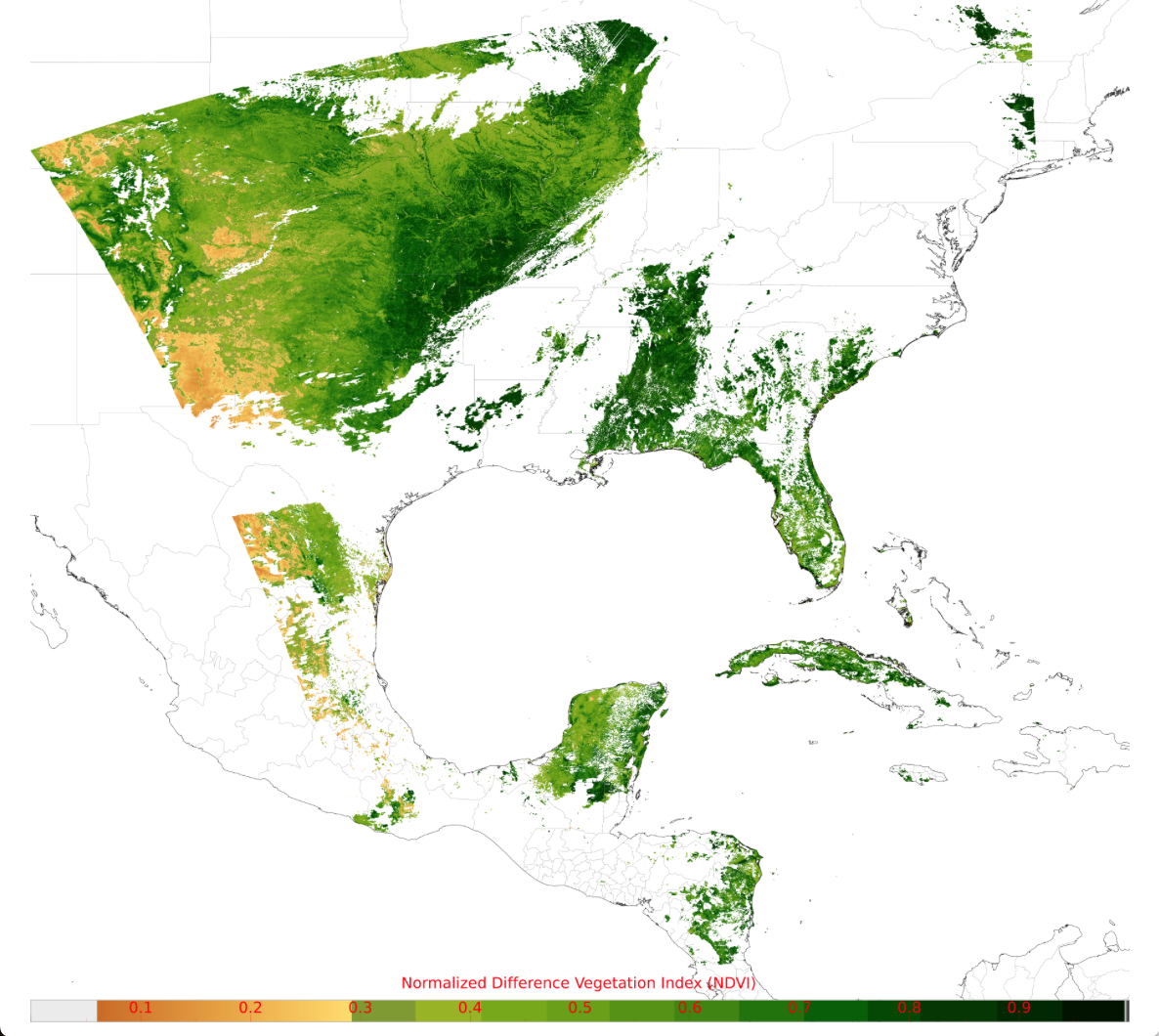
Fig. 9.15 CSPP VIIRS NOAA-20 NDVI PNG image with added borders, coastlines and an annotated colorbar. The retrievals were created from June 5, 2024, 18:50 UTC observations.¶
Polar2Grid supports the creation of individual band and true color images from VIIRS EDR Land Surface Reflectance output files (SurfRefl*.nc). Surface reflectances differ from Top-Of-Atmosphere (TOA) reflectances in that they are corrected to remove the influence of the atmosphere, thereby preserving only the portion that is being reflected from the surface below. For more information about the CSPP Surface Reflectance products, please visit the CSPP Distribution Website:
The commands to create a true color image from the surface reflectance files with overlays are shown below. These images are sharpened to 375 m spatial resolution; the images are not cloud cleared nor water cleared, although the reflectances are valid only over land. The commands are followed by the resulting output image.
polar2grid.sh -r viirs_edr -w geotiff -p true_color_surf -f SurfRefl_*.nc
add_coastlines.sh noaa20_viirs_true_color_surf_20240605_185031_wgs84_fit.tif \
--add-coastlines --coastlines-outline "black" --coastlines-level 1 \
--coastlines-resolution=i --add-borders --borders-level 2 \
--borders-outline yellow --coastlines-width 2

Fig. 9.16 CSPP VIIRS NOAA-20 Land Surface Reflectance True Color image with added borders and coastlines. The retrievals were created from June 5, 2024, 18:50 UTC observations.¶
