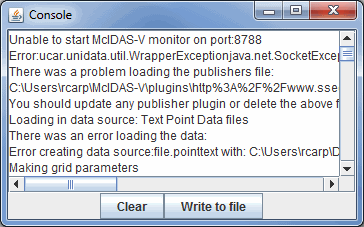
Image 1: Message Console Window
Clicking on the main menu bar choice Help->Show Console in the Main Display window shows a Console window which has error messages and other text output from McIDAS-V. Error messages created before you open the console are shown, as well as later ones.
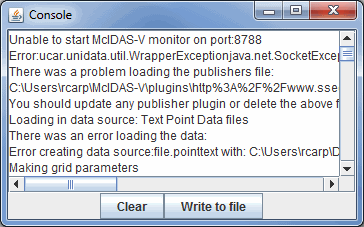
The console is useful if an error is encountered as the user can save the console message to a file and include it in email to McIDAS-V Support at SSEC or attach it in the Support Request Form.