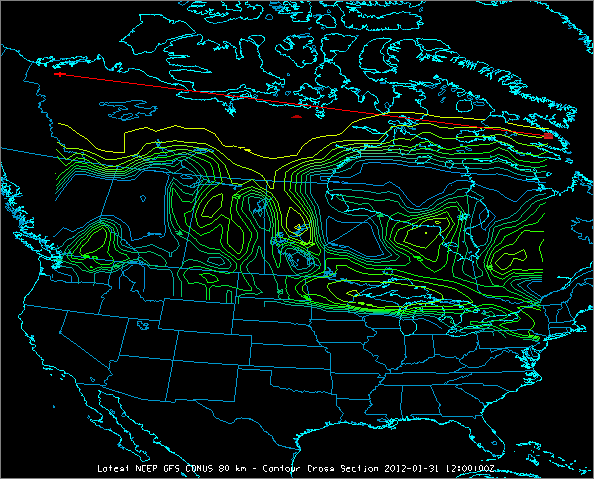
Image 1: Contour Cross Section Display
A cross section is a horizontal or vertical slice through a 3D space. This type of display can be useful to determine the vertical profile of a parameter over a specific region, or the profile of a parameter at a constant elevation level throughout the entire area. The Cross Sections display is available for 3D fields. The 3D derived parameter 'Relative Humidity (from Temperature & mixingratio)' was used to create the below examples.
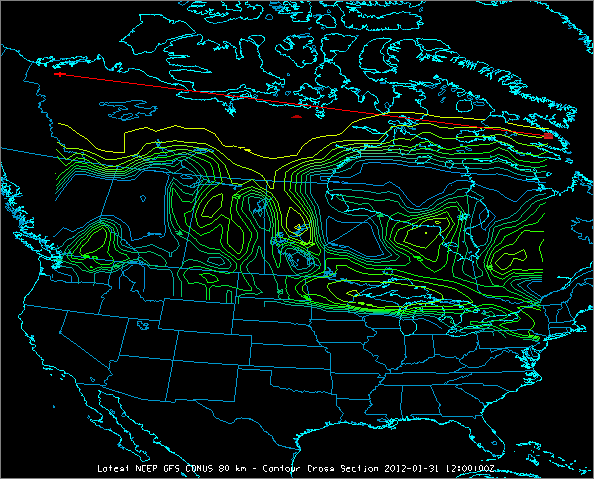
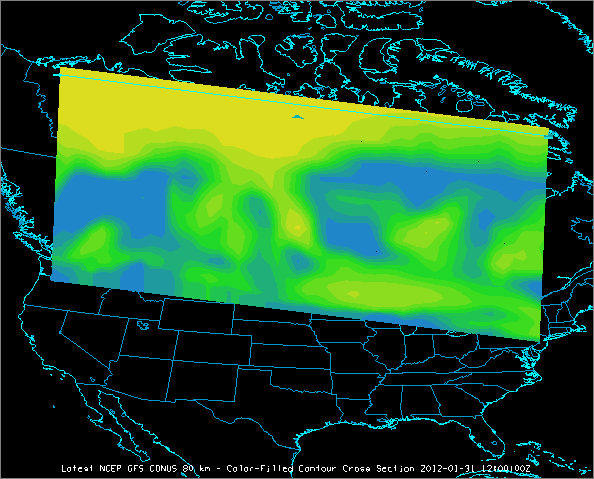
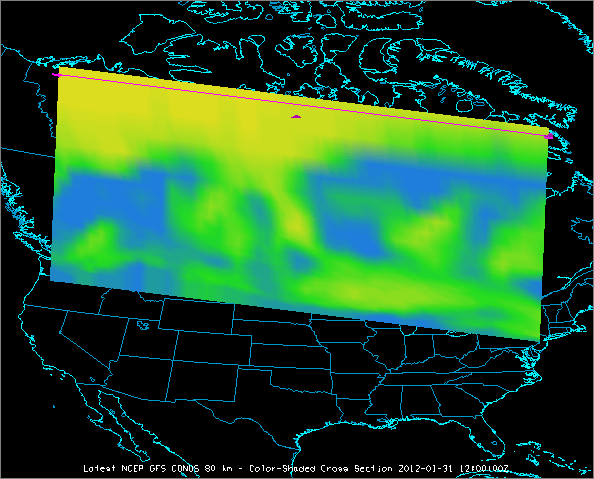
You can adjust the end points of the cross section by left-clicking and dragging them in the Main Display window. A duplicate of the displays made in the Main Display window will be drawn in the Layer Controls tab of the Data Explorer, where you can also modify different characteristics of the display. For more information about cross section controls, see Vertical Cross Section Controls.