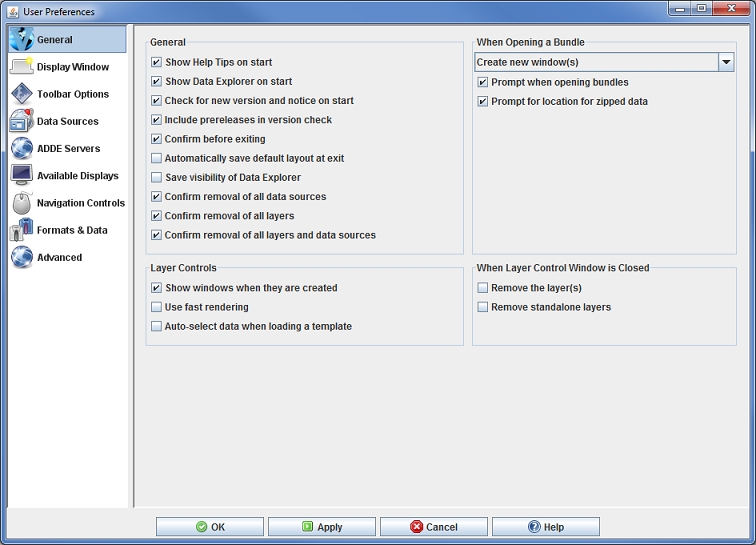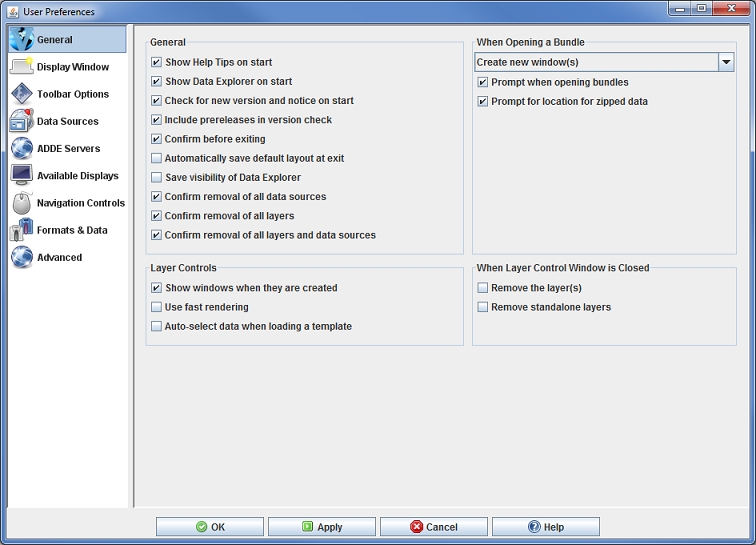General Preferences
The User Preferences window is accessed in the Main Display window through the Edit->Preferences menu. The General tab allows the user to configure many of the general settings within McIDAS-V. The image below represents the default settings for the General tab.
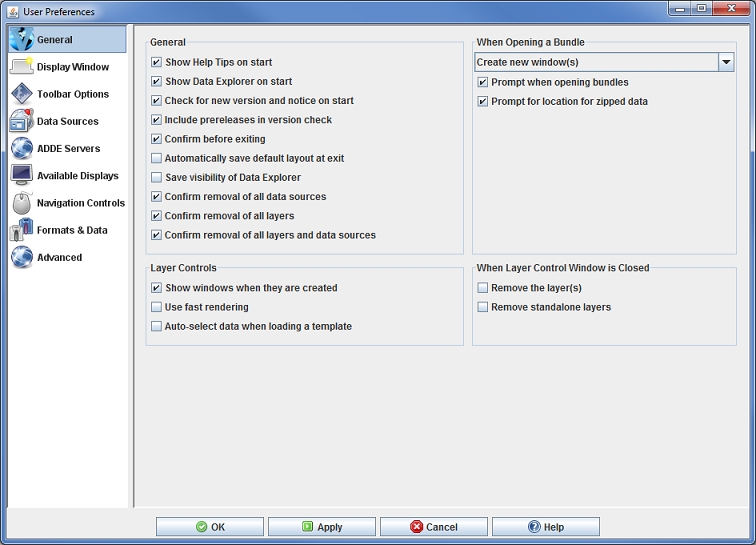 Image 1: General Preferences (Default)
Image 1: General Preferences (Default)General
- Show Help Tips on start - Displays the help tip window on start up.
- Show Data Explorer on start - Opens the Data Explorer window when McIDAS-V starts.
- Check for new version and notice on start - Checks at startup to see if your current version of McIDAS-V is up to date and checks for important notices from SSEC.
- Include prereleases in version check - Checks at startup to see if there is an updated prerelease version ready for download.
- Confirm before exiting - Asks the user to confirm before the exiting McIDAS-V.
- Automatically save default layout at exit - Stores the position of the Data Explorer for the next session.
- Save visibility of Data Explorer - Stores the visibility of the Data Explorer for the next session.
- Confirm removal of all data sources - Asks the user to confirm before removing all data sources.
- Confirm removal of all layers - Asks the user to confirm before removing all layers.
- Confirm removal of all layers and data sources - Asks the user to confirm before removing all layers and data sources.
When Opening a Bundle
- How to open bundle - Determines how the bundle will open. The dropdown list contains four options
for opening bundles: Create new window(s), Merge with active tab(s), Add new tab(s)
to current window, and Replace session.
- Prompt when opening bundles - Opens a window asking
how to open the bundle, allowing you to choose each time you open
a bundle.
- Prompt for location for zipped data - Allows you to specify
a directory to place zipped data files, or choose to create a temporary directory.
Layer Controls
- Show windows when they are created - Specifies that when a display is created its control window is automatically shown.
- Use fast rendering - Uses fast rendering
to display data layers (images, contours, etc.); see Performance
Tuning for more information. A separate fast rendering option for
map layers is available in the Map
Controls.
- Auto-select data when loading a template - Displays can be saved as a template without data. When it is created, should McIDAS-V attempt to automatically select the appropriate data fields.
When Layer Control Window is Closed
- Remove the layer(s) - Specifies that when a display's window
is closed then the layer itself is removed.
- Remove standalone layers - Removes the layer when the window is closed for a
standalone layer (i.e., one that does not have a display component in the Main Display window).