The radar vertical Cross Section Control is used to adjust vertical cross section displays of Level II Radar volume data. WSR-88D Level II Radar data has three moments or data types: Reflectivity, Radial Velocity, and Spectrum Width, indicated by the icon in the Field Selector. WSR-88D Dual Pole radar includes these three moments, as well as DifferentialReflectivity, CorrelationCoefficient, and Differential Phase. In order for Radar Cross Section to be listed as a valid Display Type in the Field Selector, either Reflectivity, RadialVelocity, or SpectrumWidth must be chosen, not one of their individual elevation angles. The control window has two tabs, Display and Settings.
The Display tab includes a duplicate of the display in the Main Display window:
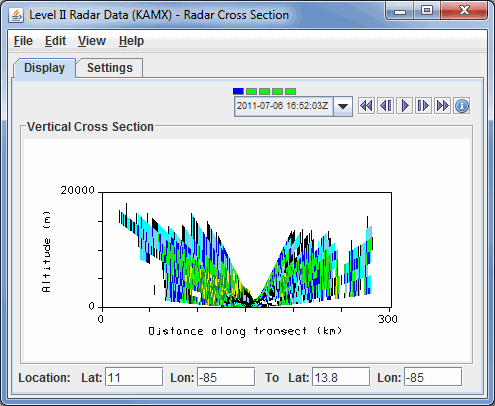
Image 1: Display Tab of the Radar Cross Section Controls
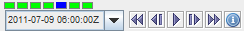 Time Animation Control - Controls the looping of displays through time. See more in Time Animation Control.
Time Animation Control - Controls the looping of displays through time. See more in Time Animation Control.- Display - Use the left-mouse button to drag the colored squares on the positioning line in the Main Display window. This repositioning of the end points allows you to reposition and extend or decrease the distance along the transect displayed by the radar cross section.
- Location - Shows the location of the end points of the cross section.
The Settings tab shows the settings for this Layer Control:
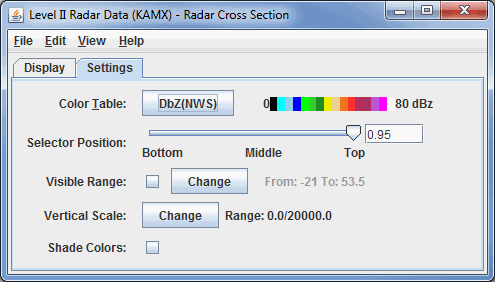
Image 2: Settings Tab of the Radar Cross Section Controls
- Color Table - Shows the active color table and the associated high and low data values in the units of the display. As the mouse pointer is moved over the color bar, the value at a particular color is shown. Right click on the color bar or click on the button that displays the name of the Color Table to make modifications to the color bar. This allows you to open the Color Table Editor, change the range, select other color tables, etc.
- Selector Position - Changes the vertical position of the selector line in the Main Display window. You can change this value by using the slider or by typing a value into the field and pressing Enter.
- Visible Range - Sets the range of the data displayed. The numbers represent the range of reflectivity values that can be viewed in the Main Display window. This tool is active when the checkbox is checked, if not checked, the default range will be used. To change these values, check the checkbox, and click
 to bring up a 'Change Visible Range' dialog, where you can enter your upper and lower bound values.
to bring up a 'Change Visible Range' dialog, where you can enter your upper and lower bound values. - Vertical Scale - Changes the vertical axis range of the 2D Cross Section in the Display tab. To change this value, click
 to open a Change Vertical Axis Range window, where you can enter in new minimum and maximum values for the axis.
to open a Change Vertical Axis Range window, where you can enter in new minimum and maximum values for the axis. - Shade Colors - Blends the color between the radar data bins. The shaded display usually is not preferred for radar displays.
Many of the menu items seen utilizing this display are standard options that can be found in the Menus section of the Layer Controls Page. However, there is one option that is unique to this display.
The View menu has this unique option:
- Cross Section - Offers options to capture an image or movie and to change many Display Window preferences.