Description of Formulas - Imagery
The following describes each formula included in the Imagery Formulas section
of McIDAS-V.
Note: If the formula you select utilizes a Select Input window to enter values to be used by the formula, you can choose if you want to save these values in a bundle if you wish to create one. Each field of the Select Input window has a Save in Bundle option (chosen by default). If you keep this option selected, the value(s) you choose will be stored in the bundle, and if all values are saved, the formula will automatically execute when you load in your bundle without any user input. If you do not save the values in your bundle, the values you use will not be saved, and the formula will not automatically execute without requiring the user to enter/change values.
- Geolocate an Image (Upper Left Lat, Upper Left Lon, Lower Right Lat,
Lower Right Lon) - Takes an image data object and a lat/lon bounding box and adds
a lat/lon domain to the data. This formula is commonly used in conjunction
with another formula.
- Image over topography - Obtains the latitude coordinate from the grid and returns a grid
of the latitudes at each point.
- Mask Value - Allows you to specify a threshold value where only data greater than, less than, greater than or equal to, less than or equal to, or equal to values will display. After defining the initial Input Parameters, a Field Selector window will appear where you can specify inputFieldForMask (the field to be masked) as well as displayFieldToBeMasked (a second field that will be multiplied by the result of the mask of the inputFieldForMask. This field can be either the same field that you apply the mask to, or a different field).
- Mask Values Within Range - Allows you to specify a numerical range where data values will display. After defining the initial Input Parameters, a Field Selector window will appear where you can specify inputFieldForMask (the field to be masked) as well as displayFieldToBeMasked (a second field that will be multiplied by the result of the mask of the inputFieldForMask. This field can be either the same field that you apply the mask to, or a different field).
- Three Color (RGB) Image - Combines three images as a RGB image when the 3 Color (RGB) Image display type is selected. When you select Create Display, a Field Selector window will open. The fields in this window are red, green, and blue. Once you click OK, an RGB image will be created in the Main Display window. Below is the Layer Controls tab for the 3 Color (RGB) Image display type.
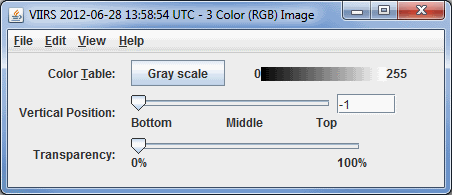 Image 1: Three Color (RGB) Image
Image 1: Three Color (RGB) Image
- Color Table - Shows the active color table and the associated high and low data values in the units of the display. As the mouse pointer is moved over the color bar, the value at a particular color is shown. Right-click on the color bar or click on the button that displays the name of the Color Table to make modifications to the color bar. This allows you to open the Color Table Editor, change the range, select other color tables, etc.
- Vertical Position - Changes the vertical position of the image with respect to other variables being displayed in the Main Display window. You can change this with the slider, or by entering a value into the field and pressing Enter.
- Transparency - Increases or decreases the transparency of the image.
- Three Color (RGB) Image (Auto-scale) - Combines three images as a RGB image when the RGB Composite display type is selected. When you select Create Display, a Field Selector window will open. The fields in this window are red, green, and blue. Once you click OK, an RGB image will be created in the Main Display window. After the display is created, you have the ability to change the ranges for the red, green, and blue values, as well as the gamma values. Below is the Layer Controls tab for the RGB Composite display type.
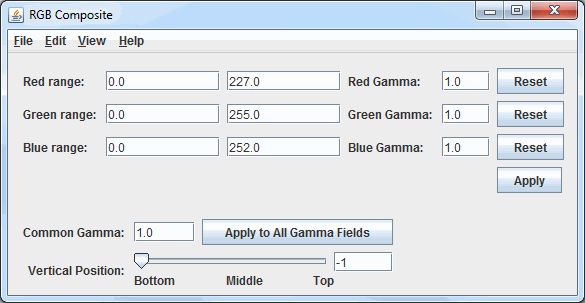 Image 2: RGB Composite Controls
Image 2: RGB Composite Controls
- Match fields - Applies changes for one color to all colors when enabled. For example, changing the red minimum value to 0.0 would change the gren and blue minimum values to 0.0 as well. When disabled, any changes to the fields below apply only to that particular field and not any other colors.
- Red range - Sets the minimum and maximum values for the red range, as well as the gamma value.
- Green range - Sets the minimum and maximum values for the green range, as well as the gamma value.
- Blue range - Sets the minimum and maximum values for the blue range, as well as the gamma value.
- Gamma - Sets a gamma value that is applied to all three colors. To apply one gamma value to all RGB gammas, enter a value into this field and press Enter or click
 . A gamma value less than 1 will lead to the display being weighted toward higher (brighter) output values. A gamma value greater than 1 will lead to darker output.
. A gamma value less than 1 will lead to the display being weighted toward higher (brighter) output values. A gamma value greater than 1 will lead to darker output.
 - Resets the minimum and maximum range as well as gamma values for the color to their defaults.
- Resets the minimum and maximum range as well as gamma values for the color to their defaults.-
 - Applies any changes that have been made to any of the fields of the individual R, G, and B components to the image in the Main Display window. This button does not affect the bottom Gamma value. Alternatively, after changing a value in each field, you may press Enter to apply your change to the image.
- Applies any changes that have been made to any of the fields of the individual R, G, and B components to the image in the Main Display window. This button does not affect the bottom Gamma value. Alternatively, after changing a value in each field, you may press Enter to apply your change to the image.
 - Applies a Common Gamma value to all red, green, and blue gamma fields.
- Applies a Common Gamma value to all red, green, and blue gamma fields.- Vertical Position - Sets the vertical position of the layer in the Main Display.
The following describes each formula included in the ABI (Advanced Baseline Imager - GOES-16 through GOES-19) Functions section of McIDAS-V. These formulas create displays of various RGB and channel difference products that are useful to visualize different features. These are also derived formulas, meaning if a data source is loaded containing the necessary bands for a formula, they will be listed in the Field Selector under the Imagery -> ABI Functions tree. For specifics about the usage of each of these products (except ABI True Color RGB), see the CIRA VISIT Quick Guides.
- Differences
- ABI Night Fog Difference (Band 13 Temperature, Band 7 Temperature) - Identifies clouds made up of water droplets at night.
- ABI Split Cloud Phase Difference (Band 14 Temperature, Band 11 Temperature) - Differentiates between types of clouds. For example, thick and thin cirrus, and clouds made of ice and water.
- ABI Split Ozone Difference (Band 12 Temperature, Band 13 Temperature) - Displays ozone absorption compared to the clean window.
- ABI Split Snow Difference (Band 5 Reflectance, Band 2 Reflectance) - Emphasizes regions where ice is present, including glaciated clouds and snow/ice. Note that reflectance isn't a calibration returned through ADDE, meaning that it won't be available for a data source loaded through the Satellite>Imagery chooser. To use this formula, CMIP Level 2 files for bands 2 and 5, or a MCMIP Level 2 file containing bands 2 and 5 must be loaded through the General>Files/Directories chooser as a gridded data source.
- ABI Split Water Vapor Difference (Band 12 Temperature, Band 13 Temperature) - Displays water vapor concentration and distribution.
- ABI Split Window Difference (Band 13 Temperature, Band 15 Temperature) - Emphasizes low level moisture and dust.
- ABI Split Window Difference (Dust) (Band 13 Temperature, Band 15 Temperature) - Emphasizes low level dust.
- RGBs
- ABI Airmass RGB (Band 8 Temperature, Band 10 Temperature, Band 12 Temperature, Band 13 Temperature) - Distinguishes between different air masses (e.g. warn, cold, moist, dry) and highlights potential vorticity anomalies.
- ABI Ash RGB (Band 11 Temperature, Band 13 Temperature, Band 14 Temperature, Band 15 Temperature) - Monitors volcanic ash and sulfur dioxide gas.
- ABI Blowing Snow RGB (Band 2 Albedo, Band 5 Albedo, Band 7 Temperature, Band 13 Temperature) - Isolates regions of blowing snow over snowcover.
- ABI Cloud Phase RGB (Band 2 Albedo, Band 5 Albedo, Band 6 Albedo) - Distinguishes between thick water clouds and thick ice clouds, along with particle size.
- ABI Cloud Type RGB (Band 4 Albedo, Band 2 Albedo, Band 5 Albedo) - Distinguishes between cirrus (red), opaque ice (yellow), water clouds (cyan), snow (green), and lofted water clouds (white).
- ABI Day Cloud Convection RGB (Band 2 Albedo, Band 13 Temperature) - Distinguishes between high and low clouds.
- ABI Day Cloud Phase Distinction RGB (Band 2 Albedo, Band 5 Albedo, Band 13 Temperature) - Monitors convection by evaluating the phase of cooling cloud tops.
- ABI Day Convection RGB (Band 2 Albedo, Band 5 Albedo, Band 7 Temperature, Band 8 Temperature, Band 10 Temperature, Band 13 Temperature) - Highlights strong updrafts and small ice particles in areas of convection to indicate regions of severe weather.
- ABI Day Fire RGB (Band 2 Albedo, Band 3 Albedo, Band 6 Albedo) - Highlights fire pixels in red and differentiates between water and ice clouds.
- ABI Day Land Cloud RGB (Band 2 Albedo, Band 3 Albedo, Band 5 Albedo) - Distinguishes between water and ice clouds, making it easier to identify high and low clouds. This RGB also distinguishes between green vegetation and brown inactive vegetation or soil.
- ABI Day Rocket Plume RGB (Band 2 Albedo, Band 7 Temperature, Band 8 Temperature) - Allows for tracking the plume associated with rockets and other hotspots during daytime hours.
- ABI Day Snow Fog RGB (Band 3 Albedo, Band 5 Albedo, Band 7 Temperature, Band 13 Temperature) - Distinguishes between snow on the ground and clouds.
- ABI Differential Water Vapor RGB (Band 8 Temperature, Band 10 Temperature) - Analyzes the vertical distribution of water vapor in the atmosphere and highlights potential vorticity anomalies.
- ABI Dust RGB (Band 11 Temperature, Band 13 Temperature, Band 14 Temperature, Band 15 Temperature) - Contrasts between dusts and clouds.
- ABI Fire Temperature RGB (Band 5 Albedo, Band 6 Albedo, Band 7 Temperature) - Highlights intense fires by contrasting them from cooler fires.
- ABI NGFS Microphysics RGB (Band 7 Temperature, Band 13 Temperature, Band 15 Temperature) - Highlights regions of fire activity during day and nighttime hours.
- ABI Night Rocket Plume RGB (Band 7 Temperature, Band 8 Temperature, Band 10 Temperature) - Allows for tracking the plume associated with rockets and other hotspots during day and nighttime hours.
- ABI Nighttime Microphysics RGB (Band 7 Temperature, Band 13 Temperature, Band 15 Temperature) - Distinguishes between low clouds and fog, enhances areas of low and warm clouds indicating where fog is most likely, and helps to identify other cloud types in the mid and upper atmosphere.
- ABI Simple Water Vapor RGB (Band 8 Temperature, Band 10 Temperature, Band 13 Temperature) - Analyzes the vertical distribution of water vapor in the atmosphere.
- ABI SO2 RGB (Band 9 Temperature, Band 10 Temperature, Band 11 Temperature, Band 13 Temperature) - Detects and analyzes sulfur dioxide emissions from power plants and volcanoes.
- ABI True Color RGB (Band 2 Brightness, Band 3 Brightness, Band 1 Brightness) - Creates a true color RGB display by simulating a green band. This is based on McIDAS-X's ABITRUCOL function which uses the CIMSS Natural True Color method.
- ABI Rad To Temp Bands 7-16 (Data) - Converts ABI L1b netCDF radiance data (bands 7 through 16) to temperature.
- ABI Temperature To Radiance Bands 7-16 (Data) - Converts ABI L2 netCDF temperature data (bands 7 through 16) to radiance.
The following describes each formula included in the AHI (Advanced Himawari Imager - Himawari-8 and -9) Functions section of McIDAS-V. These formulas create displays of various RGB products that are useful to visualize different features. These are also derived formulas, meaning if a data source is loaded containing the necessary bands for a formula, they will be listed in the Field Selector under the Imagery -> AHI Functions tree.
- AHI 24 Hour Microphysics RGB (Band 11 Temperature, Band 13 Temperature, Band 14 Temperature, Band 15 Temperature) - Allows for cloud analysis and dust detection during day and night.
- AHI Airmass RGB (Band 8 Temperature, Band 10 Temperature, Band 12 Temperature, Band 13 Temperature) - Distinguishes between different air masses (e.g. warn, cold, moist, dry) and highlights potential vorticity anomalies.
- AHI Ash RGB (Band 11 Temperature, Band 13 Temperature, Band 15 Temperature) - Monitors volcanic ash and sulfur dioxide gas.
- AHI Cloud Phase Distinction RGB (Band 3 Albedo, Band 5 Albedo, Band 13 Temperature) - Allows for the analysis of cloud thickness, and phase.
- AHI Cloud Phase RGB (Band 3 Albedo, Band 5 Albedo, Band 6 Albedo) - Distinguishes between thick water clouds and thick ice clouds, along with particle size.
- AHI Day Cloud Phase (Band 1 Albedo, Band 5 Albedo, Band 6 Albedo) - Allows for the analysis of cloud thickness and phase.
- AHI Day Convective Storm RGB (Band 3 Albedo, Band 5 Albedo, Band 7 Temperature, Band 8 Temperature, Band 10 Temperature, Band 13 Temperature) - Highlights strong updrafts and small ice particles in areas of convection to indicate regions of severe weather.
- AHI Day Deep Clouds RGB (Band 3 Albedo, Band 8 Temperature, Band 13 Temperature) - Highlights areas of thick clouds including cumulonimbus.
- AHI Differential Water Vapor RGB (Band 8 Temperature, Band 10 Temperature) - Highlights high and mid level atmospheric water vapor.
- AHI Dust RGB (Band 11 Temperature, Band 13 Temperature, Band 15 Temperature) - Contrasts between dusts and clouds.
- AHI Fire Temperature RGB (Band 5 Albedo, Band 6 Albedo, Band 7 Temperature) - Highlights areas of thick clouds including cumulonimbus.
- AHI Natural Color Fire RGB (Band 3 Albedo, Band 4 Albedo, Band 6 Albedo) - Highlights fires and discriminates between water and ice clouds as well as vegetation versus brown inactive vegetation or soil.
- AHI Natural Color RGB (Band 3 Albedo, Band 4 Albedo, Band 5 Albedo) - Discriminates between water and ice clouds as well as vegetation versus brown inactive vegetation or soil.
- AHI Night Microphysics RGB (Band 7 Temperature, Band 13 Temperature, Band 15 Temperature) -Distinguishes between low clouds and fog, enhances areas of low and warm clouds indicating where fog is most likely, and helps to identify other cloud types in the mid and upper atmosphere.
- AHI Simple Water Vapor RGB (Band 8 Temperature, Band 10 Temperature, Band 13 Temperature) - Allows for analysis of atmospheric water vapor distribution.
- AHI SO2 RGB (Band 9 Temperature, Band 10 Temperature, Band 11 Temperature, Band 13 Temperature, Band 14 Temperature) - Allows for detection of volcanic SO2 during the day and night.
- AHI Tropical Airmass RGB (Band 8 Temperature, Band 10 Temperature, Band 12 Temperature, Band 13 Temperature) - Distinguishes between different air masses (e.g. warn, cold, moist, dry) and highlights potential vorticity anomalies, while also showing contrast in colder cloud tops.
- AHI True Color RGB (Band 1 Albedo, Band 2 Albedo, Band 3 Albedo) - Displays an image of approximately what would be seen from the satellite, with green vegetation, brown inactive vegetation/soil, and blue water.
The following describes each formula included in the AVHRR (Advanced Very High Resolution Radiometer - METOP/NOAA) Functions section of McIDAS-V. These formulas create displays of various RGB products that are useful to visualize different features. These are also derived formulas, meaning if a data source is loaded containing the necessary bands for a formula, they will be listed in the Field Selector under the Imagery -> AVHRR Functions tree.
- AVHRR Cloud RGB (Band 1 Reflectance, Band 2 Reflectance, Band 4 Temperature) - Distinguishes between different types of clouds and cloud-free areas.
- AVHRR Day Microphysics RGB (Band 2 Reflectance, Band 4 Temperature, Band 6 Reflectance) - Contrasts between different types of clouds and the cloud-free areas.
- AVHRR Natural Color RGB (Band 1 Reflectance, Band 2 Reflectance, Band 6 Reflectance) - Provides information on cloud optical thickness and cloud top phase and distinguishes water from ice clouds. Green vegetation can also be detected.
- AVHRR Night Microphysics RGB (Band 3 Temperature, Band 4 Temperature, Band 5 Temperature) - Distinguishes between fog and low clouds, as well as providing general information such as cloud top temperature, optical thickness, and phase.
The following describes each formula included in the CLAVRx (NOAA Clouds from AVHRR Extended) Functions section of McIDAS-V. This formula displays an RGB product that is useful to visualize different features. This is also a derived formula, meaning if a data source is loaded containing the necessary bands for the formula, it will be listed in the Field Selector under the Imagery -> CLAVRx Functions tree.
- CLAVRx Cloud Type RGB (1.378um Reflectance, 0.64um Reflectance, 1.61um Reflectance) - Distinguishes between cirrus (red), opaque ice (yellow), water clouds (cyan), snow (green), and lofted water clouds (white).
The following describes each formula included in the Imagery > Image Filters section of McIDAS-V.
- Clean Image Filter (fill, bline, eline, pdiff, ldiff) - Cleans an image by first applying a shot noise filter to each element in the source region, and then locating and replacing bad lines. Each element is compared to the elements on either side and replaced if the values are significantly different. The average value of each line is then compared to the lines above and below and replaced if it is significantly different.
| Input Parameter |
Definition
|
|
fill
|
'Average': average of surrounding values (default).
'Min': source dataset minimum value.
'Max': source dataset maximum value.
|
|
bline
|
The beginning line in the source image region (default=first line). |
|
eline
|
The ending line in the source image region (default=last line). |
|
pdiff
|
The maximum percentage of the product range to allow before a new value for
the pixel is derived using the average of two adjacent pixels (default=15). |
|
ldiff
|
The minimum percentage of the product range to allow before a new value for
the pixel is derived using the average of two adjacent pixels (default=15). |
|
stretch
|
The stretch applied to the data, either Histogram or Contrast (default=Histogram). |
|
BT Min
|
The minimum brightness value for calibration (default=0). |
|
BT Max
|
The maximum brightness value for calibration (default=255). |
- Cloud Image Filter (replace, constant) - Applies a cloud
filter to an image by comparing each element to the elements of another image.
Use this filter to mask off a portion of the first source image.
| Input Parameter |
Definition
|
|
replace
|
The replacement value (default=minimum value in either sdataset).
|
|
constant
|
The additive constant (default=0).
|
|
stretch
|
The stretch applied to the data, either Histogram or Contrast (default=Histogram). |
|
BT Min
|
The minimum brightness value for calibration (default=0). |
|
BT Max
|
The maximum brightness value for calibration (default=255). |
- Core Image Filter (brkpoint1, brkpoint2, replace1, replace2) - Applies a core
filter to two images by comparing elements to breakpoints. The resulting image
has only two values.
| Input Parameter |
Definition
|
|
brkpoint1
|
sdataset1 breakpoint value (default=minimum value in either source dataset).
|
|
brkpoint2
|
sdataset2 breakpoint value (default=maximum value in either source dataset).
|
replace1
|
success condition replacement value (default=maximum value in either source dataset).
|
replace2
|
failure condition replacement value (default=minimum value in either source dataset).
|
|
stretch
|
The stretch applied to the data, either Histogram or Contrast (default=Histogram). |
|
BT Min
|
The minimum brightness value for calibration (default=0). |
|
BT Max
|
The maximum brightness value for calibration (default=255). |
Equation for each ddataset element:
|
if (sdataset1 > brkpoint1) and (sdataset2 > brkpoint2)
then ddataset = replace1
else ddataset = replace2
|
- Discriminate Image Filter (brkpoint1, brkpoint2, brkpoint3, brkpoint4,
replace) - Applies a discriminate
filter to two images by comparing elements in each image to different high
and low breakpoints. Use this filter to mask off a portion of the first source
image.
| Input Parameter |
Definition
|
|
brkpoint1
|
The low end breakpoint value for sdataset1 (default=minimum value in either sdataset).
|
|
brkpoint2
|
The high end breakpoint value for sdataset1 (default=maximum value in either sdataset).
|
brkpoint3
|
The low end breakpoint value for sdataset2 (default=minimum value in either
sdataset).
|
brkpoint4
|
The high end breakpoint value for sdataset2 (default=maximum value in either
sdataset).
|
|
replace
|
The replacement value (default=minimum value in either sdataset).
|
|
stretch
|
The stretch applied to the data, either Histogram or Contrast (default=Histogram). |
|
BT Min
|
The minimum brightness value for calibration (default=0). |
|
BT Max
|
The maximum brightness value for calibration (default=255). |
|
Equation for each ddataset element:
|
if (brkpoint1 < sdataset1 < brkpoint2) and (brkpoint3 < sdataset2 < brkpoint2)
then ddataset = sdataset1
else ddataset = replace
|
- Gradient Image Filter - Applies a gradient filter to the source image.
| Input Parameter |
Definition
|
|
stretch
|
The stretch applied to the data, either Histogram or Contrast (default=Histogram). |
|
BT Min
|
The minimum brightness value for calibration (default=0). |
|
BT Max
|
The maximum brightness value for calibration (default=255). |
|
Equation for each ddataset element:
|
ddataset = ABSOLUTE(sdatasetn - (sdatasetn+1))
|
- High Pass 2D Image Filter - Applies a two-dimensional
high-pass filter to each element in the source image. It eliminates low-frequency
deviations by clustering them around the distribution's midpoint. A sample
average is calculated by the program using values in a two-dimensional region
around the source element.
| Input Parameter |
Definition
|
|
stretch
|
The stretch applied to the data, either Histogram or Contrast (default=Histogram). |
|
BT Min
|
The minimum brightness value for calibration (default=0). |
|
BT Max
|
The maximum brightness value for calibration (default=255). |
Equation for each ddataset element:
|
ddataset = (sdataset - (sample average ) + (sample midpoint))
|
- High Pass Image Filter (radius, leak) - Applies a one-dimensional
high-pass filter to each element in the source image. It eliminates low-frequency
deviations by clustering them around the distribution's midpoint. A sample
average is determined using values on either side of the source element and
the percentage of filter efficiency.
| Input Parameter |
Definition
|
|
radius
|
The sample length surrounding the source element; used for sample average (default=50).
|
|
leak
|
The filter efficiency (default=100).
|
|
stretch
|
The stretch applied to the data, either Histogram or Contrast (default=Histogram). |
|
BT Min
|
The minimum brightness value for calibration (default=0). |
|
BT Max
|
The maximum brightness value for calibration (default=255). |
Equation for each ddataset element:
|
ddataset = (sdataset - (sample average) + (sample midpoint))
|
- Hole Image Filter (brkpoint1, brkpoint2) - Searches for missing
data and fills the holes in the image using the average of the surrounding
element values.
| Input Parameter |
Definition
|
|
brkpoint1
|
The low end breakpoint value (default=minimum sdataset value).
|
|
brkpoint2
|
The high end breakpoint value (default=maximum sdataset value).
|
|
stretch
|
The stretch applied to the data, either Histogram or Contrast (default=Histogram). |
|
BT Min
|
The minimum brightness value for calibration (default=0). |
|
BT Max
|
The maximum brightness value for calibration (default=255). |
Equation for each ddataset element:
|
if (brkpoint1 < sdataset < brkpoint2)
then ddataset = (average of the surrounding sdataset element values)
else ddataset = sdataset
|
- Low Pass 2D Image Filter (linecoef, elecoef) - Applies a two-dimensional
low-pass filter to each element in the source image. It eliminates high-frequency
deviations by replacing the source image data values with the average of the
values in the sample defined with the line and element coefficients.
| Input Parameter |
Definition
|
|
linecoef
|
The line coefficient; 0.0 < linecoef < 1.0 (default=0.5).
|
|
elecoef
|
The element coefficient; 0.0 < elecoef < 1.0 (default=0.5).
|
|
stretch
|
The stretch applied to the data, either Histogram or Contrast (default=Histogram). |
|
BT Min
|
The minimum brightness value for calibration (default=0). |
|
BT Max
|
The maximum brightness value for calibration (default=255). |
|
Equation for each ddataset element:
|
ddataset = (sample average)
|
- Low Pass Image Filter (radius, leak) - Applies a one-dimensional
low-pass filter to each element of the source image. It eliminates high-frequency
deviations by replacing the source image data values with the average of the
values on either side of the source element. The sample average is determined
using the percentage of filter efficiency.
| Input Parameter |
Definition
|
|
radius
|
The sample length in pixels surrounding the source element; used for sample
average (default=50).
|
|
leak
|
The filter efficiency (default=100).
|
|
stretch
|
The stretch applied to the data, either Histogram or Contrast (default=Histogram). |
|
BT Min
|
The minimum brightness value for calibration (default=0). |
|
BT Max
|
The maximum brightness value for calibration (default=255). |
|
Equation for each ddataset element:
|
ddataset = (sample average)
|
- Merge Image Filter (brkpoint1, brkpoint2, constant) - Merges two images by selecting the sdataset1 value for each element if its value is between the specified breakpoints. Otherwise, it selects the sdataset2 value minus the specified constant.
| Input Parameter |
Definition
|
|
brkpoint1
|
The low end breakpoint value (default=minimum sdataset value).
|
|
brkpoint2
|
The high end breakpoint value (default=maximum sdataset value).
|
|
constant
|
The subtractive constant (default=0).
|
|
stretch
|
The stretch applied to the data, either Histogram or Contrast (default=Histogram). |
|
BT Min
|
The minimum brightness value for calibration (default=0). |
|
BT Max
|
The maximum brightness value for calibration (default=255). |
- Replace Image Filter (New Value, Old Value) - Replaces selected
elements in the defined region of the source image with the specified replacement value.
| Input Parameter |
Definition
|
|
New Value
|
The replacement value (default=0).
|
|
Old Value
|
The source image values in the region to replace with outval; specify values in the list format, e.g., val1 val2 val3 etc., and/or a range format, e.g., bval-eval (default=0-255).
|
|
stretch
|
The stretch applied to the data, either Histogram or Contrast (default=Histogram). |
|
BT Min
|
The minimum brightness value for calibration (default=0). |
|
BT Max
|
The maximum brightness value for calibration (default=255). |
|
Equation for each ddataset element:
|
if sdataset lies outside the region defined by the line and element
ranges
then ddataset = sdataset
else ddataset = replaceVal
|
- Shot Image Filter (bline, eline, pdiff) - Cleans an image
by applying a shot noise filter to each element in the source image. Each element
is compared to the elements on either side and replaced if the values are significantly
different.
| Input Parameter |
Definition
|
|
bline
|
The beginning line in the source image to clean (default=first line).
|
|
eline
|
The ending line in the source image to clean (default=last line).
|
pdiff
|
The maximum percentage of the product range to allow before a new value for
the pixel is derived using the average of two adjacent pixels (default=15).
|
|
stretch
|
The stretch applied to the data, either Histogram or Contrast (default=Histogram). |
|
BT Min
|
The minimum brightness value for calibration (default=0). |
|
BT Max
|
The maximum brightness value for calibration (default=255). |
|
Equation for each ddataset element:
|
if the difference between sdataset and the surrounding elements is < pdiff
then ddataset = sdataset
else ddataset = (average of the surrounding sdataset element values)
|
JPSS Functions - VIIRS EDR
The following describes each formula included in the JPSS (Joint Polar Satellite System) Functions - VIIRS (Visible Infrared Imaging Radiometer Suite) EDR (Environmental Data Record) section of McIDAS-V. These formulas, designed to work with imagery EDR data from JPSS satellites, create displays of various RGB products that are useful to visualize different features. These are also derived formulas, meaning if a data source is loaded containing the necessary bands for a formula, they will be listed in the Field Selector under the Imagery -> JPSS Functions -> VIIRS EDR tree.
- Indices
- VIIRS EDR Burn Area Index (BAI) (SVI01 Reflectance, SVI02 Reflectance) - The Burn Area Index (BAI) is an index to help identify areas of land that have been affected by fire.
- VIIRS EDR Normalized Burn Ratio (NBR) (SVI02 Reflectance, SVI03 Reflectance) - The Normalized Burn Ratio (NBR) is an index used to identify and measure burn severity.
- VIIRS EDR Normalized Difference Built-up Index (NDBI) (SVI02 Reflectance, SVI03 Reflectance) - The Normalized Difference Built-up Index (NDBI) is an index used to identify built-up or urban development in a scene.
- VIIRS EDR Normalized Difference Snow Index (NDSI) (SVI01 Reflectance, SVI03 Reflectance) - The Normalized Difference Snow Index (NDSI) is an index related to the presence of snow cover in a pixel. Using an enhancement ranging from -1 to 1, values greater than 0.0 are considered to have some snow present and values less than or equal to 0.0 are considered snow-free land.
- VIIRS EDR Normalized Difference Vegetation Index (NDVI) (SVI01 Reflectance, SVI02 Reflectance) - The Normalized Difference Vegetation Index (NDVI) quantifies the amount of live green vegetation using an enhancement ranging from -1 to 1. In general, negative numbers indicate water, whereas positive values indicate vegetation. The closer the number is to 1, the more dense green vegetation at that location.
- VIIRS EDR Visible Atmospherically Resistant Index (VARI) (SVM05 Reflectance, SVM04 Reflectance, SVM05 Reflectance) - The Visible Atmospherically Resistant Index (VARI) is used to highlight vegetation in the visible portion of the electromagnetic spectrum while mitigating atmospheric effects.
- RGBs
- VIIRS EDR Ash RGB (SVM14 Temperature, SVM15 Temperature, SVM16 Temperature) - Monitors volcanic ash and sulfur dioxide gas.
- VIIRS EDR Blowing Snow RGB (SVI01 Reflectance, SVI03 Reflectance, SVI04 Temperature, SVI05 Temperature) - Isolates regions of blowing snow over snowcover.
- VIIRS EDR Cloud Phase RGB (SVM05 Reflectance, SVM10 Reflectance, SVM11 Reflectance) - Distinguishes between thick water clouds and thick ice clouds, along with particle size.
- VIIRS EDR Day Cloud Phase Distinction I-Band RGB (SVI01 Reflectance, SVI03 Reflectance, SVI05 Temperature) - Distinguishes between water and ice clouds and gives information about cloud top particle size. This is designed for SVI bands of 375m resolution.
- VIIRS EDR Day Cloud Phase Distinction M-Band RGB (SVM05 Reflectance, SVM10 Reflectance, SVM15 Temperature) - Distinguishes between water and ice clouds and gives information about cloud top particle size. This is designed for SVM bands of 750m resolution.
- VIIRS EDR Day Cloud Type RGB (SVM09 Reflectance, SVM05 Reflectance, SVM10 Reflectance) - Distinguishes between low clouds and fog.
- VIIRS EDR Day Fire RGB (SVI04 Temperature, SVI02 Reflectance, SVI01 Reflectance) - Distinguishes between smoke, vegetation health and burn scars, and hot spots from fires.
- VIIRS EDR Day Snow-Fog I-Band RGB (SVI02 Reflectance, SVI03 Reflectance, SVI04 Temperature, SVI05 Temperature) - Distinguishes between snow and clouds. This is designed for SVI bands of 375m resolution.
- VIIRS EDR Day Snow-Fog M-Band RGB (SVM07 Reflectance, SVM10 Reflectance, SVM12 Temperature, SVM15 Temperature) - Distinguishes between snow and clouds. This is designed for SVM bands of 750m resolution.
- VIIRS EDR Dust RGB (SVM14 Temperature, SVM15 Temperature, SVM16 Temperature) - Contrasts between dusts and clouds.
- VIIRS EDR Fire Temperature RGB (SVM12 Temperature, SVM11 Reflectance, SVM10 Reflectance) - Detects fire activity and provides a qualitative estimate of intensity.
- VIIRS EDR Natural Color I-Band RGB (SVI03 Reflectance, SVI02 Reflectance, SVI01 Reflectance) - Discriminates between water and ice clouds as well as vegetation versus brown inactive vegetation or soil.
This is designed for SVI bands of 375m resolution.
- VIIRS EDR Natural Color M-Band RGB (SVM10 Reflectance, SVM07 Reflectance, SVM05 Reflectance) - Discriminates between water and ice clouds as well as vegetation versus brown inactive vegetation or soil.
This is designed for SVM bands of 750m resolution.
- VIIRS EDR NGFS Microphysics M and I Band RGB (SVI04 Temperature, SVI05 Temperature, SVM15 Temperature, SVM16 Temperature) - Highlights regions of fire activity during day and nighttime hours. The data displays at 375m resolution.
- VIIRS EDR NGFS Microphysics M-Band RGB RGB (SVM13 Temperature, SVM15 Temperature, SVM16 Temperature) - Highlights regions of fire activity during day and nighttime hours. The data displays at 750m resolution.
- VIIRS EDR Nighttime Microphysics RGB (SVM12 Temperature, SVM15 Temperature, SVM16 Temperature) - Distinguishes between low clouds and fog, enhances areas of low and warm clouds indicating where fog is most likely, and helps to identify other cloud types in the mid and upper atmosphere.
- VIIRS EDR Sandwich RGB (IR Data, VIS Data, Min IR Temp, Max IR Temp) - Overlays infrared data within a bounded temperature range on top of visible data. This allows for easy visualization of visible and infrared data in one layer. Additionally, the texture of the underlying visible data can be seen in the infrared portion of the display.
- VIIRS EDR Sea Spray RGB (SVI01 Reflectance, SVI02 Reflectance, SVI04 Temperature, SVI05 Temperature) - Detects sea spray particles over bodies of water.
- VIIRS EDR Snowmelt RGB (SVM10 Reflectance, SVM08 Reflectance, SVM05 Reflectance) - Distinguishes between newer/drier snow and older/wetter snow and areas of freezing rain and sleet accumulation.
- VIIRS EDR True Color RGB (SVM05 Reflectance, SVM04 Reflectance, SVM03 Reflectance) - Displays an image of approximately what would be seen from the satellite, with green vegetation, brown inactive vegetation/soil, and blue water.
JPSS Functions - VIIRS SDR
The following describes each formula included in the JPSS (Joint Polar Satellite System) Functions - VIIRS (Visible Infrared Imaging Radiometer Suite) SDR (Sensor Data Record) section of McIDAS-V. These formulas, designed to work with imagery SDR data from JPSS satellites, create displays of various RGB products that are useful to visualize different features. All of the RGB and channel combination functions use Swath To Grid to remap the data to a gridded projection and remove bowtie deletion lines. Other than Swath To Grid, these are also derived formulas, meaning if a data source is loaded containing the necessary bands for a formula, they will be listed in the Field Selector under the Imagery -> JPSS Functions -> VIIRS SDR tree.
- Indices
- VIIRS SDR Burn Area Index (BAI) (SVI01 Reflectance, SVI02 Reflectance) - The Burn Area Index (BAI) is an index to help identify areas of land that have been affected by fire.
- VIIRS SDR Normalized Burn Ratio (NBR) (SVI02 Reflectance, SVI03 Reflectance) - The Normalized Burn Ratio (NBR) is an index used to identify and measure burn severity.
- VIIRS SDR Normalized Difference Built-up Index (NDBI) (SVI02 Reflectance, SVI03 Reflectance) - The Normalized Difference Built-up Index (NDBI) is an index used to identify built-up or urban development in a scene.
- VIIRS SDR Normalized Difference Snow Index (NDSI) (SVI01 Reflectance, SVI03 Reflectance) - The Normalized Difference Snow Index (NDSI) is an index related to the presence of snow cover in a pixel. Using an enhancement ranging from -1 to 1, values greater than 0.0 are considered to have some snow present and values less than or equal to 0.0 are considered snow-free land.
- VIIRS SDR Normalized Difference Vegetation Index (NDVI) (SVI01 Reflectance, SVI02 Reflectance) - The Normalized Difference Vegetation Index (NDVI) quantifies the amount of live green vegetation using an enhancement ranging from -1 to 1. In general, negative numbers indicate water, whereas positive values indicate vegetation. The closer the number is to 1, the more dense green vegetation at that location.
- VIIRS SDR Visible Atmospherically Resistant Index (VARI) (SVM05 Reflectance, SVM04 Reflectance, SVM05 Reflectance) - The Visible Atmospherically Resistant Index (VARI) is used to highlight vegetation in the visible portion of the electromagnetic spectrum while mitigating atmospheric effects.
- RGBs
- VIIRS SDR Ash RGB (SVM14 Temperature, SVM15 Temperature, SVM16 Temperature) - Monitors volcanic ash and sulfur dioxide gas.
- VIIRS SDR Blowing Snow RGB (SVI01 Reflectance, SVI03 Reflectance, SVI04 Temperature, SVI05 Temperature) - Isolates regions of blowing snow over snowcover.
- VIIRS SDR Cloud Phase RGB (SVM05 Reflectance, SVM10 Reflectance, SVM11 Reflectance) - Distinguishes between thick water clouds and thick ice clouds, along with particle size.
- VIIRS SDR Day Cloud Phase Distinction I-Band RGB (SVI01 Reflectance, SVI03 Reflectance, SVI05 Temperature) - Distinguishes between water and ice clouds and gives information about cloud top particle size. This is designed for SVI bands of 375m resolution.
- VIIRS SDR Day Cloud Phase Distinction M-Band RGB (SVM05 Reflectance, SVM10 Reflectance, SVM15 Temperature) - Distinguishes between water and ice clouds and gives information about cloud top particle size. This is designed for SVM bands of 750m resolution.
- VIIRS SDR Day Cloud Type RGB (SVM09 Reflectance, SVM05 Reflectance, SVM10 Reflectance) - Distinguishes between low clouds and fog.
- VIIRS SDR Day Fire RGB (SVI04 Temperature, SVI02 Reflectance, SVI01 Reflectance) - Distinguishes between smoke, vegetation health and burn scars, and hot spots from fires.
- VIIRS SDR Day Snow-Fog I-Band RGB (SVI02 Reflectance, SVI03 Reflectance, SVI04 Temperature, SVI05 Temperature) - Distinguishes between snow and clouds. This is designed for SVI bands of 375m resolution.
- VIIRS SDR Day Snow-Fog M-Band RGB (SVM07 Reflectance, SVM10 Reflectance, SVM12 Temperature, SVM15 Temperature) - Distinguishes between snow and clouds. This is designed for SVM bands of 750m resolution.
- VIIRS SDR Dust RGB (SVM14 Temperature, SVM15 Temperature, SVM16 Temperature) - Contrasts between dusts and clouds.
- VIIRS SDR Fire Temperature RGB (SVM12 Temperature, SVM11 Reflectance, SVM10 Reflectance) - Detects fire activity and provides a qualitative estimate of intensity.
- VIIRS SDR Natural Color I-Band RGB (SVI03 Reflectance, SVI02 Reflectance, SVI01 Reflectance) - Discriminates between water and ice clouds as well as vegetation versus brown inactive vegetation or soil.
This is designed for SVI bands of 375m resolution.
- VIIRS SDR Natural Color M-Band RGB (SVM10 Reflectance, SVM07 Reflectance, SVM05 Reflectance) - Discriminates between water and ice clouds as well as vegetation versus brown inactive vegetation or soil.
This is designed for SVM bands of 750m resolution.
- VIIRS SDR NGFS Microphysics M and I Band RGB (SVI04 Temperature, SVI05 Temperature, SVM15 Temperature, SVM16 Temperature) - Highlights regions of fire activity during day and nighttime hours. The data displays at 375m resolution.
- VIIRS SDR NGFS Microphysics M-Band RGB RGB (SVM13 Temperature, SVM15 Temperature, SVM16 Temperature) - Highlights regions of fire activity during day and nighttime hours. The data displays at 750m resolution.
- VIIRS SDR Nighttime Microphysics RGB (SVM12 Temperature, SVM15 Temperature, SVM16 Temperature) - Distinguishes between low clouds and fog, enhances areas of low and warm clouds indicating where fog is most likely, and helps to identify other cloud types in the mid and upper atmosphere.
- VIIRS SDR Sandwich RGB (IR Data, VIS Data, Min IR Temp, Max IR Temp, Resolution in Meters) - Overlays infrared data within a bounded temperature range on top of visible data. This allows for easy visualization of visible and infrared data in one layer. Additionally, the texture of the underlying visible data can be seen in the infrared portion of the display. This formula also removes bowtie deletion lines.
- VIIRS SDR Sea Spray RGB (SVI01 Reflectance, SVI02 Reflectance, SVI04 Temperature, SVI05 Temperature) - Detects sea spray particles over bodies of water.
- VIIRS SDR Snowmelt RGB (SVM10 Reflectance, SVM08 Reflectance, SVM05 Reflectance) - Distinguishes between newer/drier snow and older/wetter snow and areas of freezing rain and sleet accumulation.
- VIIRS SDR True Color RGB (SVM05 Reflectance, SVM04 Reflectance, SVM03 Reflectance) - Displays an image of approximately what would be seen from the satellite, with green vegetation, brown inactive vegetation/soil, and blue water.
- Swath To Grid - Bowtie Removal (field, resolution_in_meters, mode) - Remaps SDR data into a gridded projection and removes bowtie deletion lines.
The following describes each formula included in the MODIS (Moderate Resolution Imaging Spectroradiometer) - Aqua and Terra (Level 1b) Functions section of McIDAS-V. These formulas create displays of various RGB products that are useful to visualize different features. These are also derived formulas, meaning if a data source is loaded containing the necessary bands for a formula, they will be listed in the Field Selector under the Imagery -> MODIS Functions tree.
- MODIS Airmass RGB (Band 27 Temperature, Band 28 Temperature, Band 30 Temperature, Band 31 Temperature) - Distinguishes between different air masses (e.g. warn, cold, moist, dry) and highlights potential vorticity anomalies.
- MODIS Burn Area Index (BAI) (Band 1 Reflectance, Band 2 Reflectance) - The Burn Area Index (BAI) is an index to help identify areas of land that have been affected by fire.
- MODIS Dust RGB (Band 29 Temperature, Band 31 Temperature, Band 32 Temperature) - Contrasts between dusts and clouds.
- MODIS Enhanced Vegetation Index (EVI) (Band 1 Reflectance, Band 2 Reflectance, Band 3 Reflectance) - The Enhanced Vegetation Index (EVI) quantifies the amount of live green vegetation using an enhancement ranging from -1 to 1. In general, negative numbers indicate water, whereas positive values indicate vegetation. The closer the number is to 1, the more dense green vegetation at that location.
This is similar to NDVI with improved sensitivity in regions of dense vegetation.
- MODIS False Color RGB (Band 7 Reflectance, Band 2 Reflectance, Band 1 Reflectance) - Discriminates between water and ice clouds as well as vegetation versus brown inactive vegetation or soil.
- MODIS Night Microphysics RGB (Band 22 Temperature, Band 31 Temperature, Band 32 Temperature) - Distinguishes between different air masses (e.g. warn, cold, moist, dry) and highlights potential vorticity anomalies.
- MODIS Normalized Burn Ratio (NBR) (Band 2 Reflectance, Band 6 Reflectance) - The Normalized Burn Ratio (NBR) is an index used to identify and measure burn severity.
- MODIS Normalized Difference Built-up Index (NDBI) (Band 2 Reflectance, Band 6 Reflectance) - The Normalized Difference Built-up Index (NDBI) is an index used to identify built-up or urban development in a scene.
- MODIS Normalized Difference Snow Index (NDSI) (Band 4 Reflectance, Band 6 Reflectance) - The Normalized Difference Snow Index (NDSI) is an index related to the presence of snow cover in a pixel. Using an enhancement ranging from -1 to 1, values greater than 0.0 are considered to have some snow present and values less than or equal to 0.0 are considered snow-free land.
- MODIS Normalized Difference Vegetation Index (NDVI) (Band 1 Reflectance, Band 2 Reflectance) - The Normalized Difference Vegetation Index (NDVI) quantifies the amount of live green vegetation using an enhancement ranging from -1 to 1. In general, negative numbers indicate water, whereas positive values indicate vegetation. The closer the number is to 1, the more dense green vegetation at that location.
- MODIS Normalized Difference Water Index (NDWI) (Band 2 Reflectance, Band 4 Reflectance) - The Normalized Difference Water Index (NDWI) estimates the amount of leaf water content at canopy level using an enhancement ranging from -1 to 1. In general, high numbers correspond to high vegetation cover and water content.
- MODIS True Color RGB (Band 1 Reflectance, Band 4 Reflectance, Band 3 Reflectance) - Displays an image of approximately what would be seen from the satellite, with green vegetation, brown inactive vegetation/soil, and blue water.
- MODIS Visible Atmospherically Resistant Index (VARI) (Band 1 Reflectance, Band 3 Reflectance, Band 4 Reflectance) - The Visible Atmospherically Resistant Index (VARI) is used to highlight vegetation in the visible portion of the electromagnetic spectrum while mitigating atmospheric effects.
The following describes each formula included in the MSG (Meteosat Second Generation (SEVIRI instrument) - Meteosat-8 through Meteosat-11) Functions section of McIDAS-V. These formulas create displays of various RGB products that are useful to visualize different features. These are also derived formulas, meaning if a data source is loaded containing the necessary bands for a formula, they will be listed in the Field Selector under the Imagery -> MSG Functions tree.
- MSG 24 Hour Microphysics RGB (Band 7 Temperature, Band 9 Temperature, Band 10 Temperature) - Distinguishes between low clouds and fog.
- MSG Airmass RGB (Band 5 Temperature, Band 6 Temperature, Band 8 Temperature, Band 9 Temperature) - Distinguishes between different air masses (e.g. warn, cold, moist, dry) and highlights potential vorticity anomalies.
- MSG Airmass Tropics RGB (Band 5 Temperature, Band 8 Temperature, Band 9 Temperature) - Distinguishes between different air masses (e.g. warn, cold, moist, dry) and highlights potential vorticity anomalies. Channel combinations are tuned for tropical regions.
- MSG Cloud Microphysics RGB (Band 7 Temperature, Band 9 Temperature, Band 10 Temperature) - Distinguishes between low clouds and fog.
- MSG Dust RGB (Band 7 Temperature, Band 9 Temperature, Band 10 Temperature) - Contrasts between dusts and clouds.
- MSG Generic Natural Color RGB (Band 1 Reflectance, Band 2 Reflectance, Band 3 Reflectance) - Discriminates between water and ice clouds as well as vegetation versus brown inactive vegetation or soil. Allows the user to modify the minimum, maximum, and gamma value of the red, green, and blue components once the display has been created.
- MSG Generic Severe Convection RGB (Band 1 Reflectance, Band 3 Reflectance, Band 4 Temperature, Band 5 Temperature, Band 6 Temperature, Band 9 Temperature) - Highlights strong updrafts and small ice particles in areas of convection to indicate regions of severe weather. Allows the user to modify the minimum, maximum, and gamma value of the red, green, and blue components once the display has been created.
- MSG HRV Cloud RGB (HRV Reflectivity, Band 9 Temperature) - Monitors convection and high level clouds at high (1km) resolution.
- MSG HRV Fog RGB (HRV Reflectivity, Band 3 Reflectivity) - Distinguishes between fog and other low clouds from snow-covered land at high (1km) resolution.
- MSG Natural Color RGB (Band 1 Reflectance, Band 2 Reflectance, Band 3 Reflectance, minrefl, maxrefl, ) - Discriminates between water and ice clouds as well as vegetation versus brown inactive vegetation or soil.
- MSG Night Microphysics RGB (Band 4 Temperature, Band 9 Temperature, Band 10 Temperature) - Distinguishes between low clouds and fog.
- MSG Night Microphysics Tropics RGB (Band 4 Temperature, Band 9 Temperature, Band 10 Temperature) - Distinguishes between low clouds and fog. Channel combinations are tuned for tropical regions.
- MSG Severe Convection RGB (Band 1 Reflectance, Band 3 Reflectance, Band 4 Temperature, Band 5 Temperature, Band 6 Temperature, Band 9 Temperature) - Highlights strong updrafts and small ice particles in areas of convection to indicate regions of severe weather.
- MSG Severe Convection Tropics RGB (Band 1 Reflectance, Band 3 Reflectance, Band 4 Temperature, Band 5 Temperature, Band 6 Temperature, Band 9 Temperature) - Highlights strong updrafts and small ice particles in areas of convection to indicate regions of severe weather. Channel combinations are tuned for tropical regions.
- MSG SO2 RGB (Band 7 Temperature, Band 9 Temperature, Band 10 Temperature) - Detects and analyzes sulfur dioxide emissions from power plants and volcanoes.
- MSG Tropical Airmass RGB (Band 5 Temperature, Band 6 Temperature, Band 8 Temperature, Band 9 Temperature) - Distinguishes between different air masses (e.g. warn, cold, moist, dry) and highlights potential vorticity anomalies. This is similar to the MSG Airmass RGB, except that it enhances colder/higher clouds to see gradients and overshooting tops. In the standard MSG Airmass RGB, these cold/high clouds are solid white without any contrast.
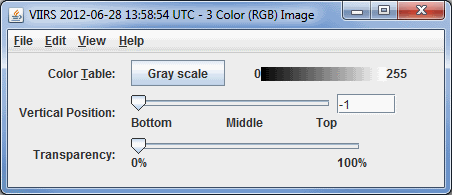
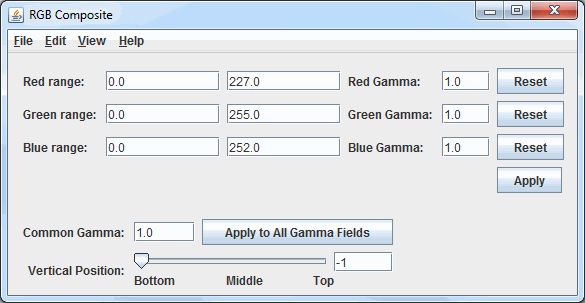
 . A gamma value less than 1 will lead to the display being weighted toward higher (brighter) output values. A gamma value greater than 1 will lead to darker output.
. A gamma value less than 1 will lead to the display being weighted toward higher (brighter) output values. A gamma value greater than 1 will lead to darker output. - Resets the minimum and maximum range as well as gamma values for the color to their defaults.
- Resets the minimum and maximum range as well as gamma values for the color to their defaults. - Applies any changes that have been made to any of the fields of the individual R, G, and B components to the image in the Main Display window. This button does not affect the bottom Gamma value. Alternatively, after changing a value in each field, you may press Enter to apply your change to the image.
- Applies any changes that have been made to any of the fields of the individual R, G, and B components to the image in the Main Display window. This button does not affect the bottom Gamma value. Alternatively, after changing a value in each field, you may press Enter to apply your change to the image. - Applies a Common Gamma value to all red, green, and blue gamma fields.
- Applies a Common Gamma value to all red, green, and blue gamma fields.