The Front Controls shows a list of the different weather features (high and low pressures, fronts, etc.) shown in the Main Display window in a textual list format. This control becomes available once the Front Positions data source has been added:
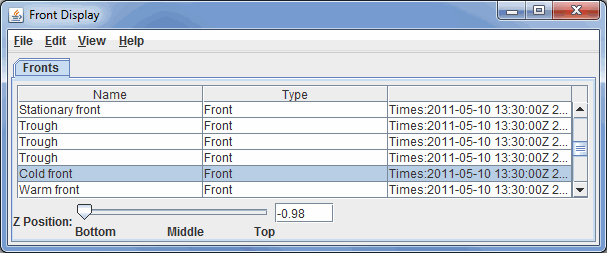
Image 1: Front Display Controls Window
- Name - Lists the different features that can be seen in the Main Display window.
- Type - Lists a descriptor of the name.
- Third Column - Lists the times that the feature is seen in the Main Display window.
- Z Position - Changes the vertical position of the features with respect to other variables being displayed in the Main Display window. This can be changed with the slider, or by entering a value in the field and pressing Enter.
Double-clicking on an item in this window open the Properties Editor for that item. This window consists of two tabs: Properties and Points:
The Properties tab allows for changing general characteristics of the display. Note that the options that appear in this tab may differ depending on what feature's properties are being viewed:
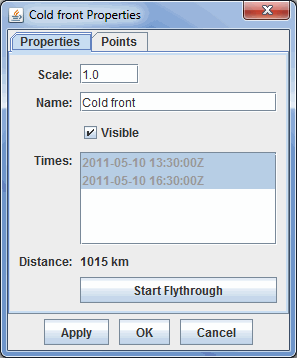
Image 2: Properties Tab of the Properties Window
- Scale - Changes the thickness of the selected feature in the Main Display window.
- Name - Changes the name of the feature in the Fronts tab of the Front Display window.
- Visible - Toggles the visibility of the feature in the Main Display window.
- Times - Lists the relevant times for this feature. This cannot be changed through this window.
- Distance - Represents the spatial extent of the feature.
-
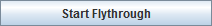 - Opens the Flythough feature which allows for interactively exploring the item.
- Opens the Flythough feature which allows for interactively exploring the item.
The Points tab provides information about the location of the selected feature:

Image 3: Points Tab of the Properties Window
- Latitude - Lists the Latitude of each displayed point of the feature.
- Longitude - Lists the Longitude of each displayed point of the feature.
 - Exports the table listed in the Points tab to a Comma-Separated Values (CSV) file (*.csv).
- Exports the table listed in the Points tab to a Comma-Separated Values (CSV) file (*.csv).
All of the menu items seen utilizing this display are standard options that can be found in the Menus section of the Layer Controls page.