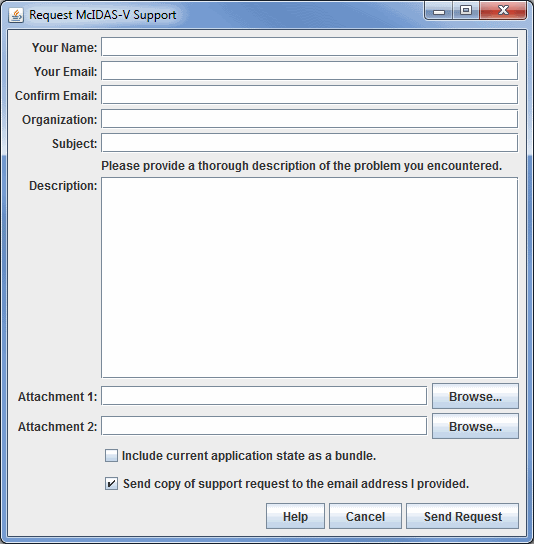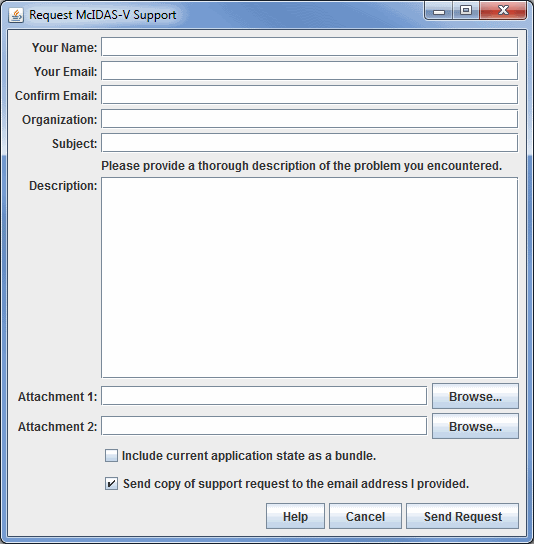Support Request Form
Clicking on the main menu bar choice Help->Show Support Request
Form in the Main Display window opens a Request McIDAS-V Support window to post a support request to the McIDAS Help
Desk. This form can also be brought up from the Support Form button of an Error dialog.
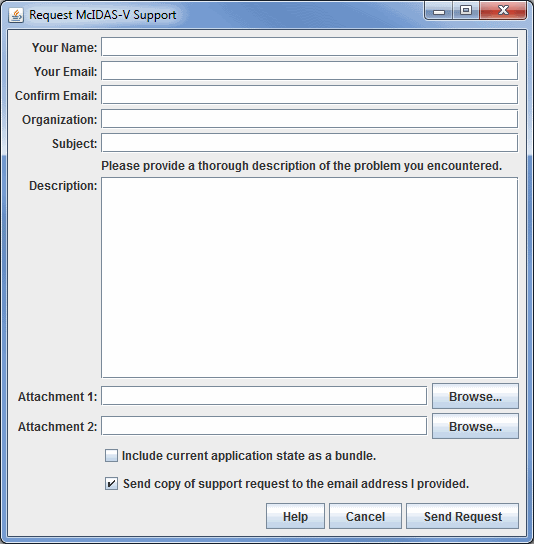 Image 1: Support Request Form
Image 1: Support Request FormProperties
- Name - Represents your name.
- Your Email - Represents your email.
- Confirm Email - Confirms your email address was entered correctly the first time
- Organization - Represents your organization.
- Subject - Represents the subject of the problem or request.
- Description - Represents a thorough description of the problem or request. Please provide a thorough description of the problem you encountered, as well as the steps you took to produce the problem.
- Attachment - Allows for any attachments to be sent along with the request. Hit
 to find your file.
to find your file.
- Include current state as a bundle - Includes a bundle of your current session along with your support request to the McIDAS-V Support Team. This helps to determine what the problem may be.
- Send copy of support request to me - Sends a copy of the email you are sending to McIDAS-V Support to the email address provided under Your Email.
-
 - Opens the McIDAS-V User's Guide to this page.
- Opens the McIDAS-V User's Guide to this page.
-
 - Cancels the request and closes the Request McIDAS-V Support window without sending a request.
- Cancels the request and closes the Request McIDAS-V Support window without sending a request.
-
 - Sends your request to the McIDAS-V Support Team.
- Sends your request to the McIDAS-V Support Team.