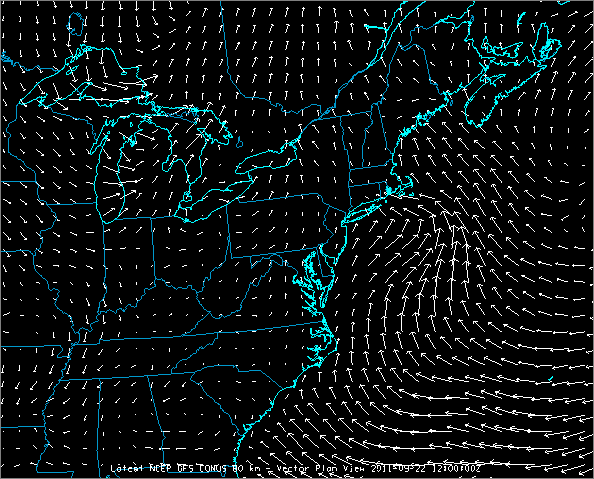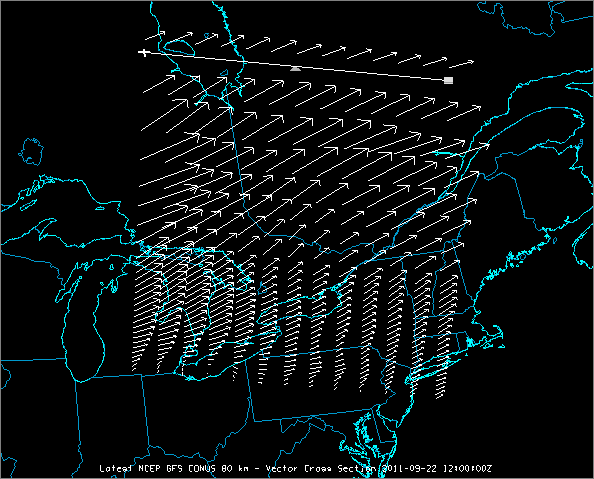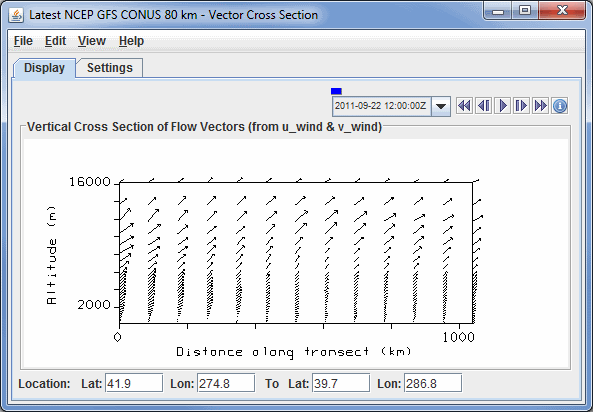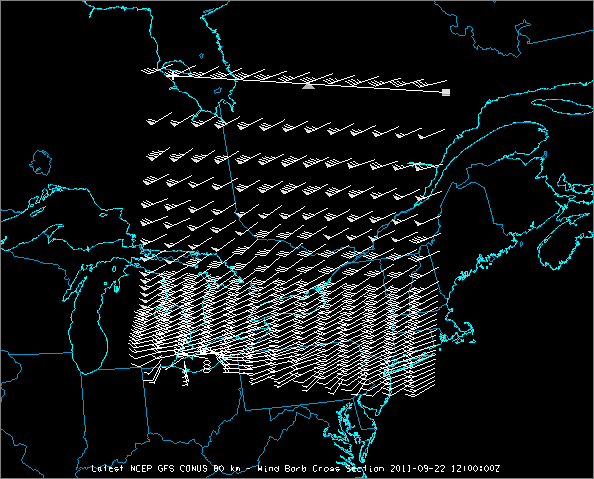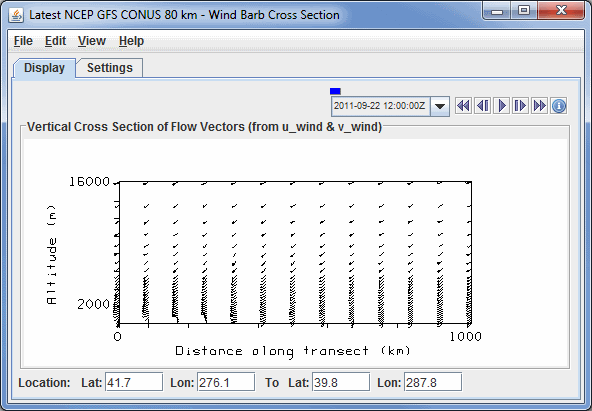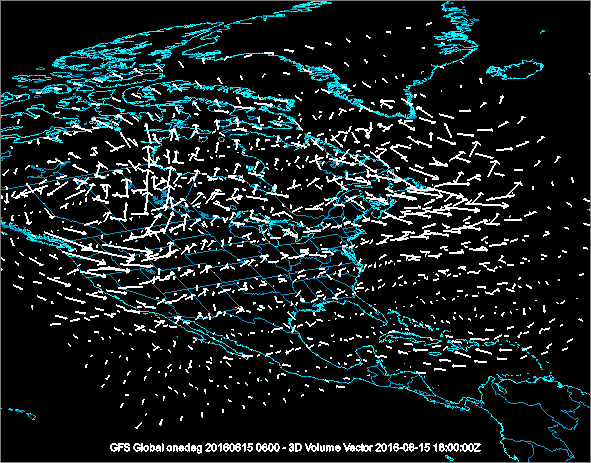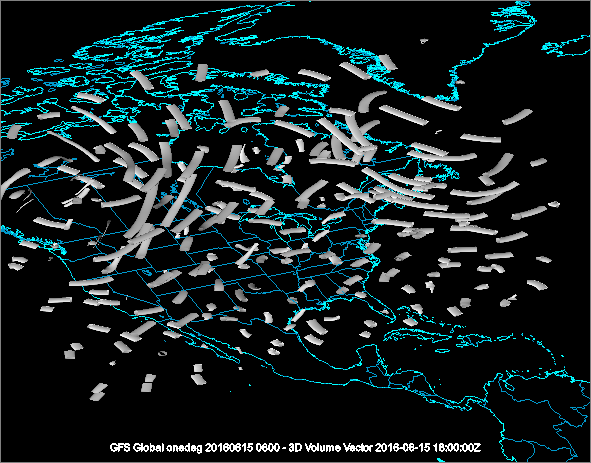Flow Displays
For parameters with a vector nature such as wind, vector and streamline displays of flow are available.
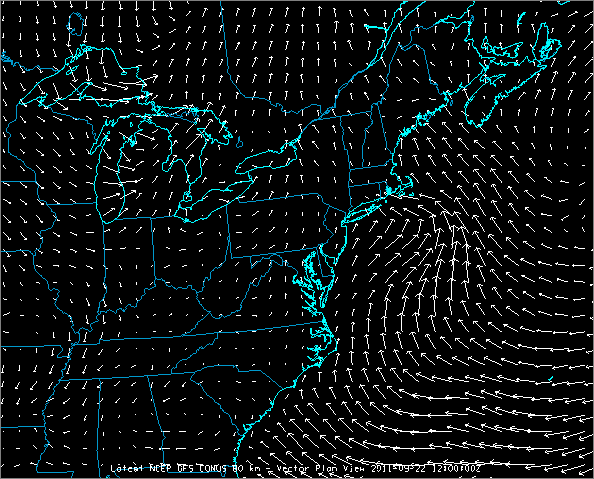 Image 1: Vector Plan View Display
Image 1: Vector Plan View Display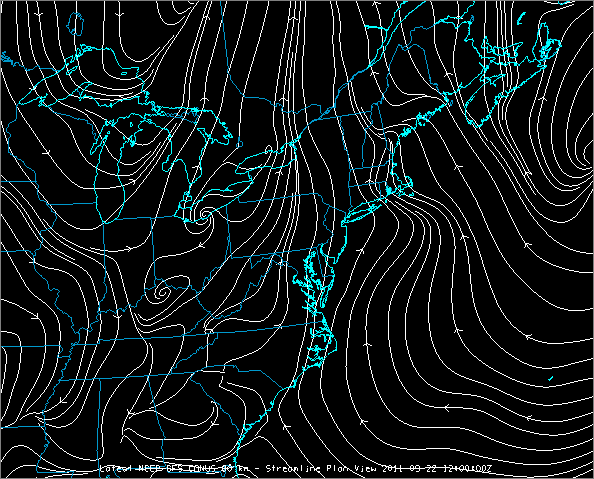 Image 2: Streamline Plan View Display
Image 2: Streamline Plan View Display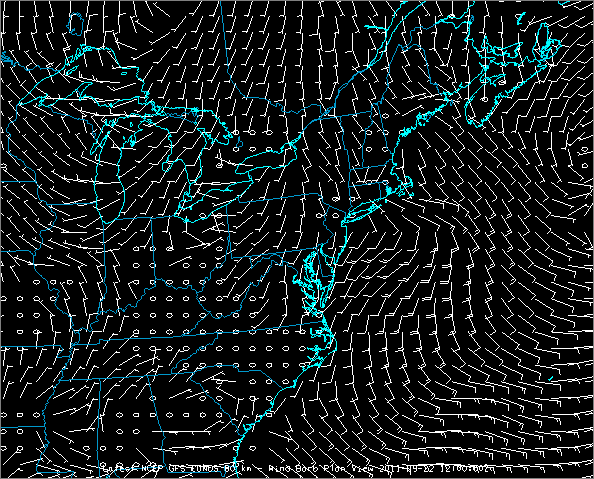 Image 3: Wind Barb Plan View Display
Image 3: Wind Barb Plan View Display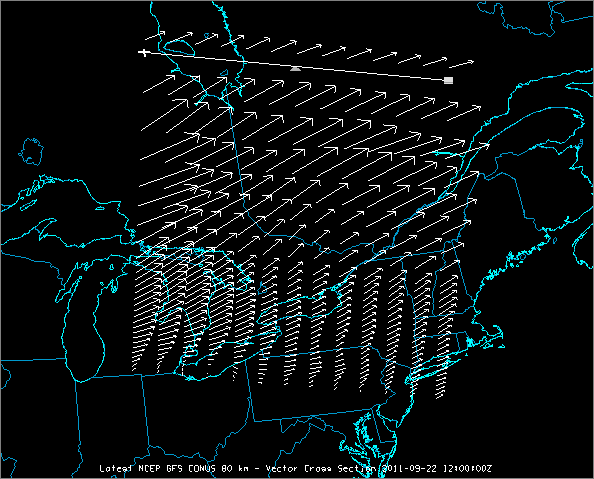 Image 4: Vector Cross Section Display in the Main Display Window
Image 4: Vector Cross Section Display in the Main Display Window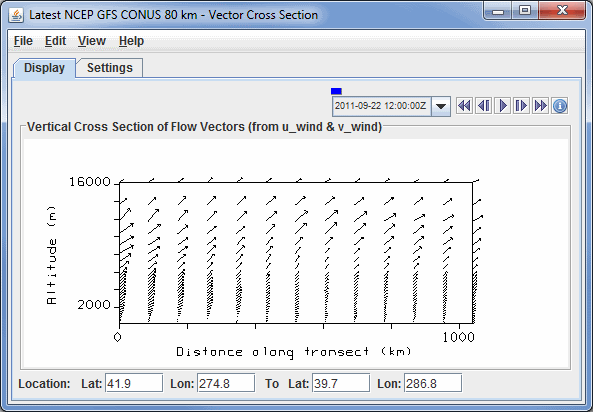 Image 5: Vector Cross Section Display in the Layer Controls Tab
Image 5: Vector Cross Section Display in the Layer Controls Tab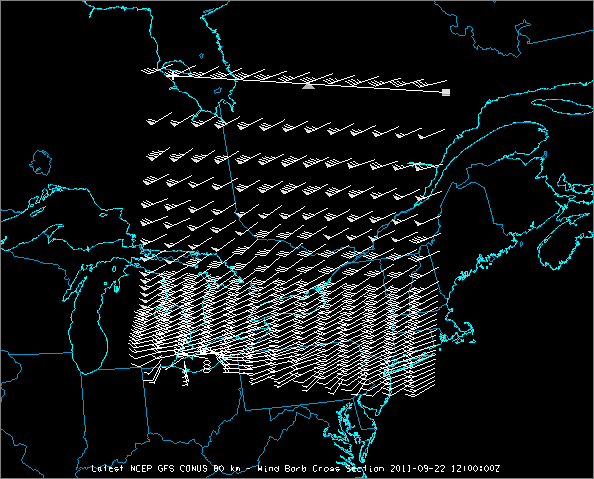 Image 6: Wind Barb Cross Section Display in the Main Display Window
Image 6: Wind Barb Cross Section Display in the Main Display Window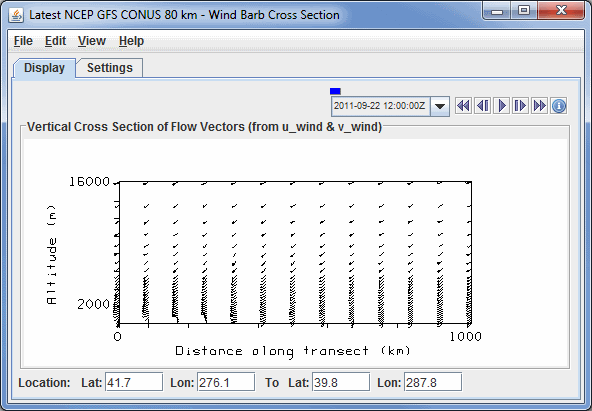 Image 7: Wind Barb Cross Section Display in the Layer Controls Tab
Image 7: Wind Barb Cross Section Display in the Layer Controls Tab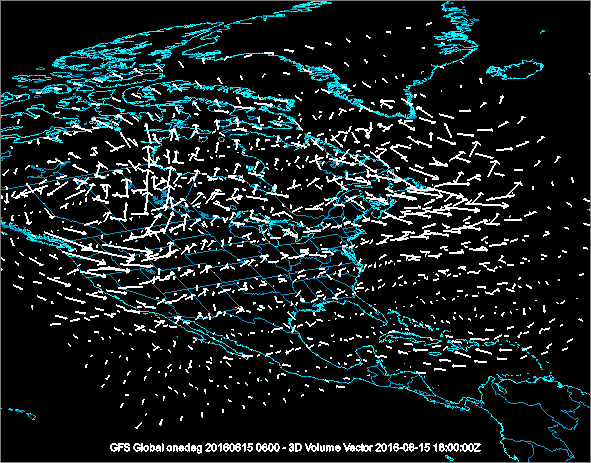 Image 8: 3D Volume Vector Display
Image 8: 3D Volume Vector Display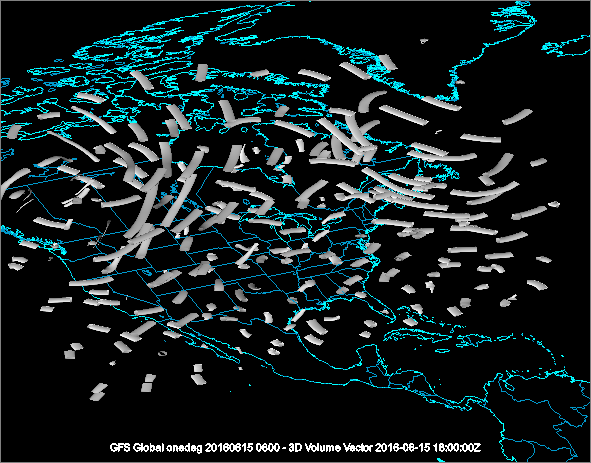 Image 9: 3D Volume Trajectory Display
Image 9: 3D Volume Trajectory DisplayFor more information see Flow Display Controls and 3D Flow Display Controls.