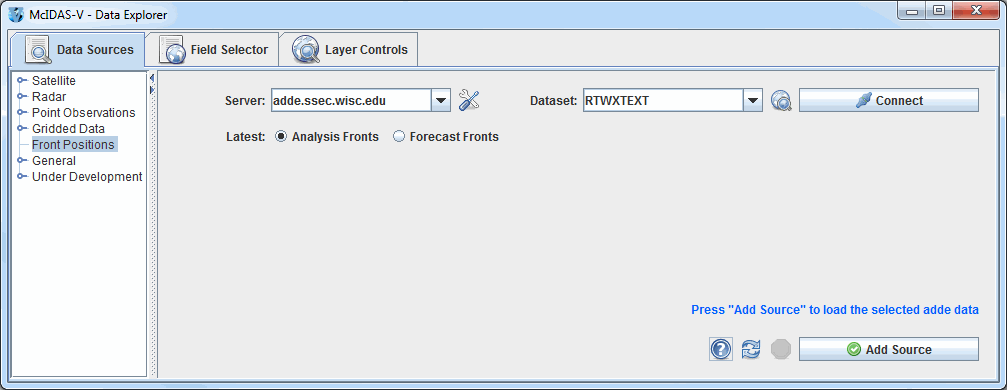
Image 1: Front Chooser
The Front Positions chooser allows you to access analysis or forecast fronts on ADDE servers. For more information on using this chooser, see Getting Started - Displaying Fronts.
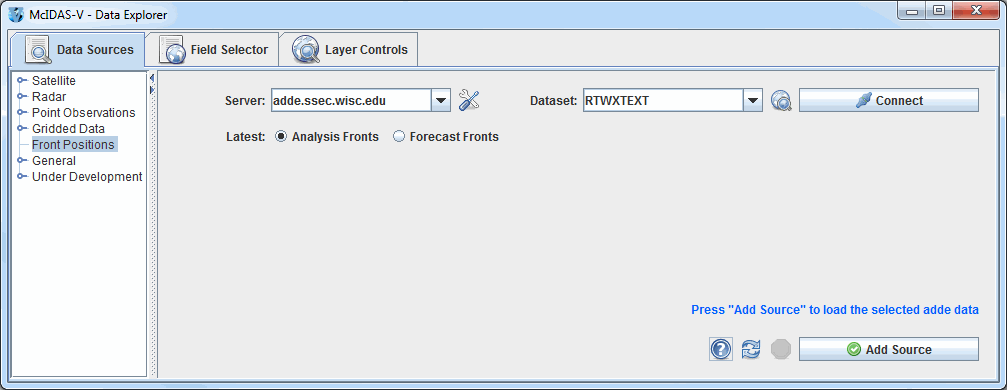
 Manage - Manages the list of servers by opening the ADDE Servers tab of the User Preferences window.
Manage - Manages the list of servers by opening the ADDE Servers tab of the User Preferences window. Public Datasets - Lists the public datasets available on the server. This button looks for any datasets contained in the PUBLIC.SRV file on the server. If this file doesn't exist, or if there are no datasets in this file that can be used by this chooser, then no datasets will be returned.
Public Datasets - Lists the public datasets available on the server. This button looks for any datasets contained in the PUBLIC.SRV file on the server. If this file doesn't exist, or if there are no datasets in this file that can be used by this chooser, then no datasets will be returned. Help - Brings up this help page.
Help - Brings up this help page. Refresh - Updates the Front Position chooser with the most recent data.
Refresh - Updates the Front Position chooser with the most recent data.