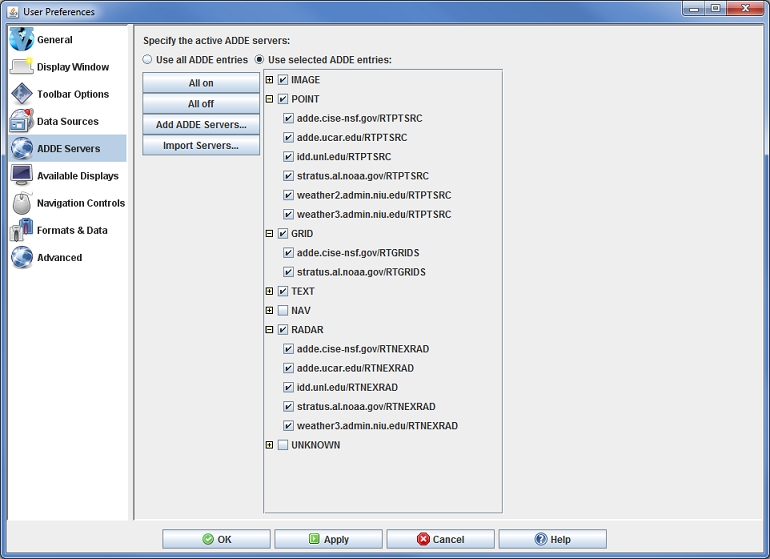The User Preferences window is accessed in the Main Display window through the Edit->Preferences menu. The window is also accessible
by clicking the Manage servers button (![]() ) next to the server name of the
applicable choosers in the Data Sources tab of the Data Explorer. The ADDE Servers tab allows the user to add and manage a list of active ADDE servers separated by data type. The selected ADDE entries will be included in the list of servers in the Data Sources tab of the Data Explorer. Limiting the number of servers in the Data Sources tab will make it easier to find the desired sources of data. The image below represents the default settings for the for the ADDE Servers tab. All of the ADDE entries are checked on except for 'NAV' and 'UNKNOWN'.
) next to the server name of the
applicable choosers in the Data Sources tab of the Data Explorer. The ADDE Servers tab allows the user to add and manage a list of active ADDE servers separated by data type. The selected ADDE entries will be included in the list of servers in the Data Sources tab of the Data Explorer. Limiting the number of servers in the Data Sources tab will make it easier to find the desired sources of data. The image below represents the default settings for the for the ADDE Servers tab. All of the ADDE entries are checked on except for 'NAV' and 'UNKNOWN'.