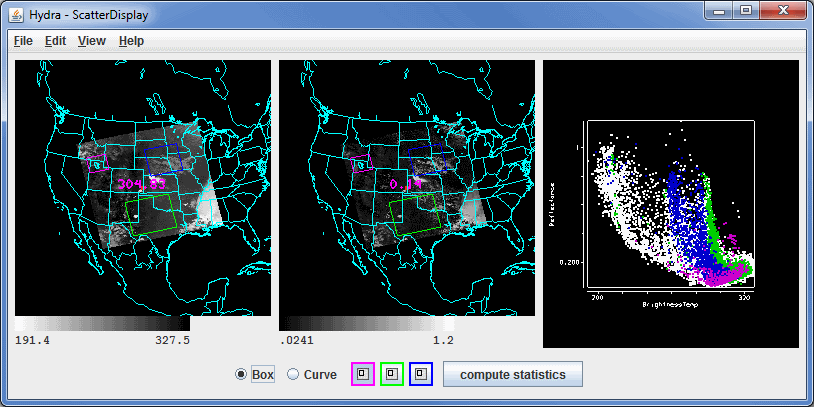
Image 1: HYDRA Scatter Analysis Display
The Scatter Analysis controls are used to create a scatter plot within McIDAS-V. The scatter controls show three different panels:
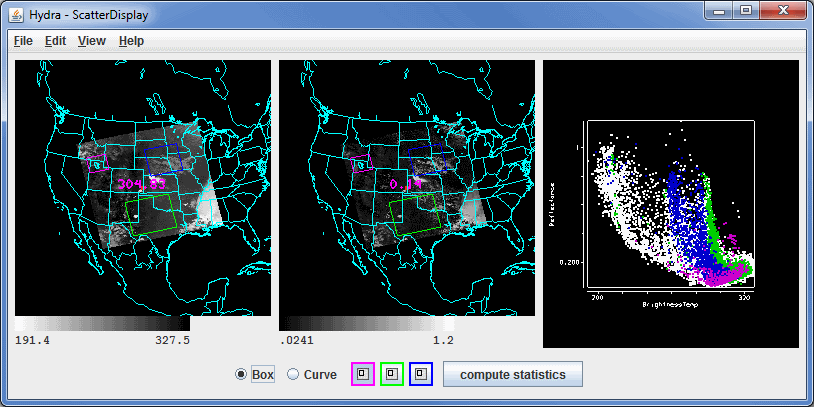
The plot on the first panel on the left represents the first field selected in the Field Selector, the panel in the middle represents the second field, and the panel on the right is the scatter analysis of the two fields. The first field selected is represented on the X-axis (abscissa) and the second field selected represents the Y-axis (ordinate). The X-axis is selected in the Field Selector - what you have selected in the lower right Channels tab will be used as the X-axis.
You can subset regions in any of the three panels, and the equivalent points will also be selected in the other two panels. For example, if you draw a box in panel 1, the same box will be drawn in panel 2, and the points in these boxes will be colored the same in panel 3, the scatter analysis. To draw a box, select a Box radio icon and a color, and use Shift+left click and drag to select a region. You can also draw any enclosed shape by selecting the Curve radio button and a color, and left click and drag in any panel to select a region. You are allowed one box and one curve per color in the scatter analysis (panel 3), and one box and one curve for the images (panels 1 and 2). To remove region that you have subsetted, simply double click on the color of the region you wish to remove next to the Box/Curve radio buttons.
Right click on the color bar below the images to open the Color Table Editor, change the range, select other color tables, etc.
To the right of the Box/Curve options, there is a ![]() button. Clicking this button will Scatter Statistics window that will give you statistical information about the data as a whole, as well as the regions of the data that were subsetted with a box/curve. The values in the white columns are computed for the image as a whole, and the values in the colored columns are computed for the area of the respective box/curve.
button. Clicking this button will Scatter Statistics window that will give you statistical information about the data as a whole, as well as the regions of the data that were subsetted with a box/curve. The values in the white columns are computed for the image as a whole, and the values in the colored columns are computed for the area of the respective box/curve.
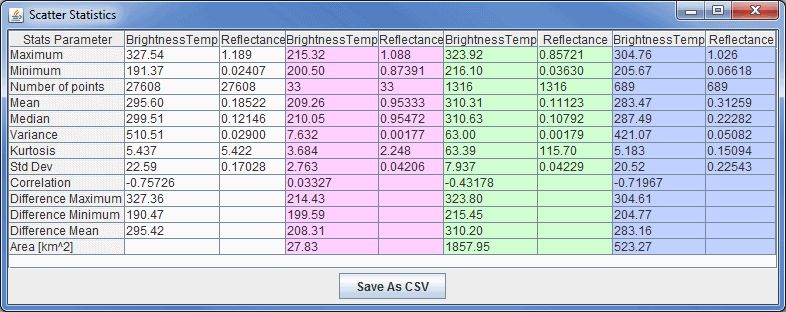
All of the menu items seen utilizing this display are standard options that can be found in the Menus section of the Layer Controls Page.