The Image Controls are used to adjust displays of satellite imagery. The control window consists of two tabs: Settings and Histogram.
The Settings tab allows you to customize many aspects of the appearance of your display:
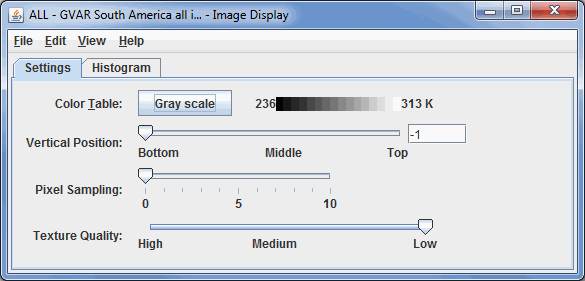
Image 1: Settings Tab of the Image Controls Properties Dialog
- Color Table - Shows the active color table and the associated high and low data values in the units of the display. As the mouse pointer is moved over the color bar, the value at a particular color is shown. Right click on the color bar or click on the button that displays the name of the Color Table to make modifications to the color bar. This allows you to open the Color Table Editor, change the range, select other color tables, etc.
- Vertical Position - Changes the vertical position of the satellite display with respect to other variables being displayed in the Main Display window. You can change this value by using the slider, or by entering a value into the field and pressing Enter.
- Pixel Sampling - Changes the resolution of the image. A larger number makes a lower resolution display.
- Texture Quality - Sets the quality of the displayed texture of Image Control. A higher quality will take longer to render and utilize more memory.
- Contour - Opens the Contour Properties Editor to change how the contours appear in the Main Display window. This is an option for the Image Contours display.
- Smoothing - Smooths the contour lines in the Main Display window. There are seven types of smoothing: None, 5-point, 9-point, Gaussian, Cressman, Circular, and Rectangular weighted smoothers. The smoothing factor can be adjusted for all except the 5-point and 9-point smoothers. The higher the value, the smoother the grid. For the Cressman, Circular and Rectangular aperture smoothing types, the smoothing factor is the radius in grid spacing units. This is an option for the Image Contours display.
The Histogram tab allows you to visualize a histogram of your Satellite data:
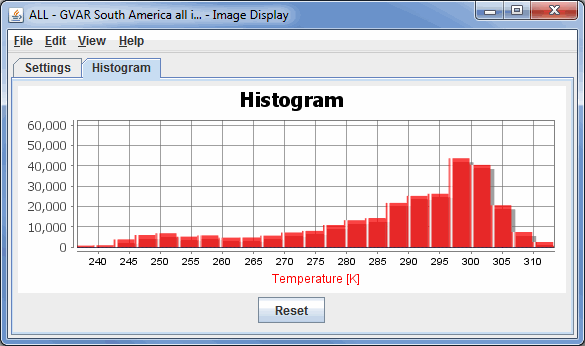
Image 2: Histogram tab of the Image Controls Properties Dialog
There are many ways that you can customize this histogram. If you right-click on the histogram and select Properties, you can get to a Plot Properties dialog which allows you to change many aesthetic properties of the histogram.
Many of the menu items seen utilizing this display are standard options that can be found in the Menus section of the Layer Controls Page. However, there is one option that is unique to this display.
The View menu has this unique option:
- Use Native Image Projection - Re-centers the display and resets the zoom level back to the display's initial settings without changing any other preferences you have modified.