The Front Controls shows a list of the different weather features (high and low pressures, fronts, etc.) shown in the Main Display window in a textual list format. This control becomes available once the Front Positions Data Source is added:
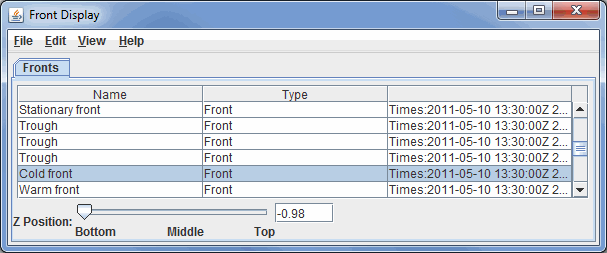
Image 1: Front Display Controls Window
- Name - Lists the different features that can be seen in the Main Display window.
- Type - Lists a descriptor of the name.
- Third Column - Lists the times that the feature is seen in the Main Display window.
- Z Position - Changes the vertical position of the features with respect to other variables being displayed in the Main Display window. You can change this with the slider, or by entering a value in the field and pressing Enter.
Double clicking on an element will show its Properties Editor. This window consists of two tabs: Properties and Points:
The Properties tab allows you to change general characteristics of the display. Note that the options that appear in this tab may differ depending on what feature's properties you are viewing:
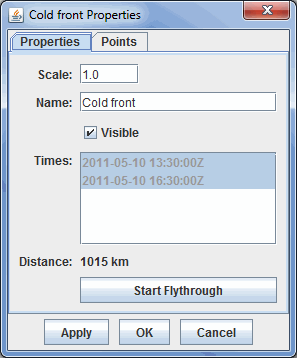
Image 2: Properties Tab of the Properties Window
- Scale - Changes the thickness of the selected feature in the Main Display window.
- Name - Changes the name of the feature in the Fronts tab of the Front Display window.
- Visible - Toggles the visibility of the feature in the Main Display window.
- Times - Lists the relevant times for this feature. This cannot be changed through this window.
- Distance - Represents the spatial extent of the feature.
-
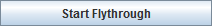 - Opens the Flythough feature which allows you to interactively explore the feature.
- Opens the Flythough feature which allows you to interactively explore the feature.
The Points tab provides information about the location of the selected feature:

Image 3: Points Tab of the Properties Window
- Latitude - Lists the Latitude of each displayed point of the feature.
- Longitude - Lists the Longitude of each displayed point of the feature.
 - Exports the table listed in the Points tab to a Comma-Separated Values (CSV) file (*.csv).
- Exports the table listed in the Points tab to a Comma-Separated Values (CSV) file (*.csv).
All of the menu items seen utilizing this display are standard options that can be found in the Menus section of the Layer Controls Page.