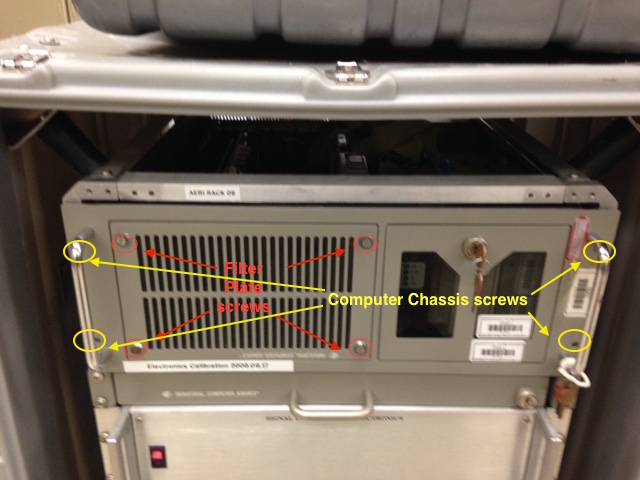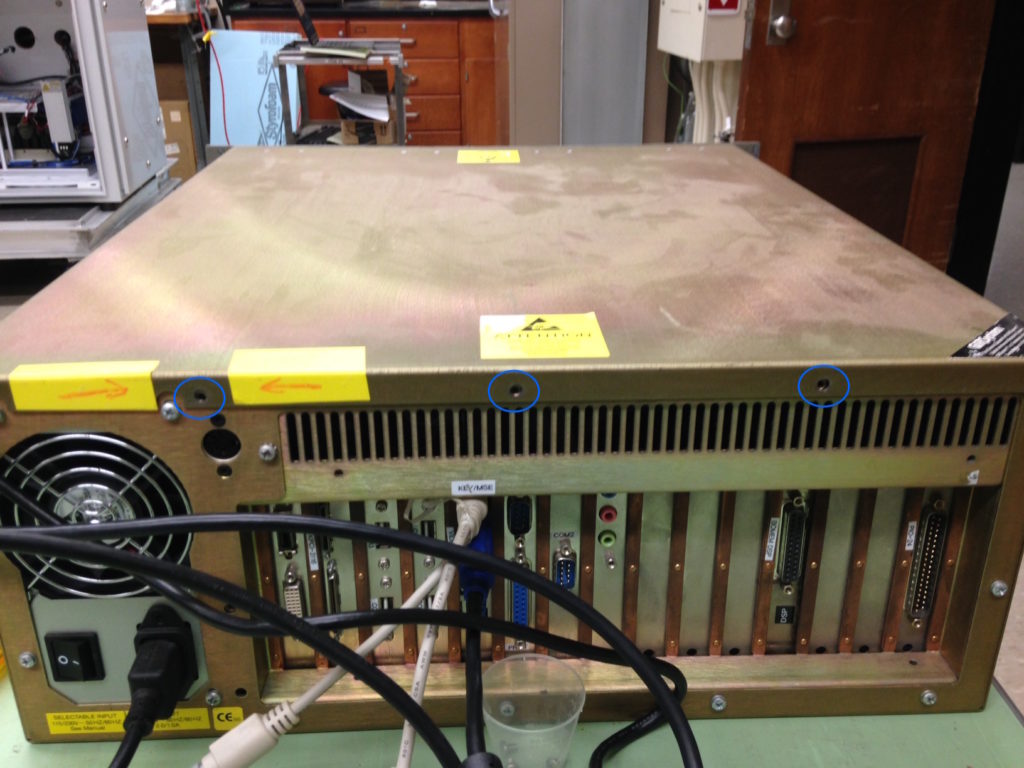Version 2 AERI reseating DSP card
Tools and Equipment Required
- Large phillips screwdriver
- Large flathead screwdriver
- Small phillips screwdriver
- Anti-static wrist strap
Precaution
- Be careful not to damage cables connected to the back of the computer chassis when pulling forward.
- The computer chassis temperature sensor is especially vulnerable and must be disconnected.
- Other cables may need to be removed if they are not long enough to fully pull out computer chassis.
Procedure
- Open computer chassis and reseat DSP card.
- Turn off the power to the computer via the power switch in the bottom left on the back of the computer chassis or just unplug the power cable back there (see Fig. 2).
- Go to the back of the electronics rack and remove the 3 computer chassis cover screws (see Fig. 2).
- If computer chassis temperature sensor is not mounted via one of these screws ensure it is disconnected. On the example photo the location it was connected was clearly marked by the arrows since we have broken this sensor in the past by not removing it.
- Remove the 4 screws for the computer chassis on the front of the electronics rack (see Fig. 1).
- Slowly pull the computer chassis forward out from electronics rack using the silver handles. Do not remove it from the rails.
- Disconnect or free any cables from the back of the computer chassis that inhibit it from being pulled forward.
- Slightly push the computer chassis cover back and lift up to remove.
- Remove the screw securing the DSP card.
- DSP card can be located by looking at the labeled connections at the back of the computer chassis (4th card from the right in Fig. 2).
- Be sure to wear an anti-static wrist strap as to not damage any of the electronics accidentally.
- Unseat DSP card, reseat DSP card and return screw.
- Reinstall computer chassis cover.
- Push the computer chassis back into the electronics rack.
- Reconnect any cables removed including the computer chassis temperature sensor and the 3 screws for the computer chassis cover (see Fig. 2).
- Install the 4 Computer Chassis screws (see Fig. 1).