Cooler ON/OFF Agilent Wire Disable
Purpose
There is a cooler ON/OFF electronic switch wired between the Thales cooler controller and the Agilent totalizer. During FTSW software crashes/restart events, the Agilent unit sometimes gets reset, causing the cooler to get momentarily switched OFF. These repeated cooler restart events have the potential to reduce cooler lifetime. Disabling this electrical connection between the Agilent totalizer and the Thales cooler controller will prevent these cooler restart events and potentially extend cooler lifetime.
Note: there is no known use for this electronic switch in normal operation of the AERI, so there should be no negative impact to disabling this connection.
Tools and Equipment Required
- Screwdriver
- Small flathead screwdriver
- Tweezers or needlenose pliers
- Insulating tape
Precaution
- Be sure to separately isolate and insulate the ground wire, and the 3 signal wires
Procedure
- Stop data collection and power off the instrument:
- Press ctrl-c up to 3 times in the black Cygwin window to terminate ingest.
- Turn OFF the power to the AERI using either the power bar or the iBootBar interface
- Remove the cassette from the Agilent L4452A totalizer module (see Fig. 1). Pull the two levers to disengage the cassette. Be careful with the surrounding wires to not overly strain any of them. Note: due to the attached wires, the cassette can only be moved around a few inches, but by rotating the cassette 180 degrees this should be enough to gain access (see Fig. 2).
- Remove the protective cover of the cassette by pressing on the white plastic clip in the middle of the cover with a screwdriver.
- Remove the ferrules attached to terminals 24, 24G, 25, 26 (see Fig. 3). Use a small flathead screwdriver to loosen the clamping screws. Use tweezers or needlenose pliers if needed to carefully remove the ferrules. Be sure not to disturb the wires in the nearby terminals 16, 16G.
- Use tape to insulate the ground ferrule that was previously in terminal 24G (see Fig. 4).
- Use tape to insulate the three signal ferrules that are wired together, that were previously in terminals 24, 25, 26 (see Fig. 4). Be sure that the ground and signal pins are completely electrically isolated.
- Route the removed cables where there is space inside the cassette, and replace the cover so that it clicks into place (see Fig. 5).
- Replace the cassette into the Agilent L4452A totalizer module. Push on the cassette and the two levers to completely engage the cassette. Ensure that the cassette has been securely re-inserted.
- Power on the instrument and resume data collection
- Turn ON the AERI using either the power bar or iBootBar interface.
- Click Ingest.bat on the desktop to resume Ingest
- Verify that after a few minutes the indicators in the Monitoring panel turn green, and the instrument is operating nominally.
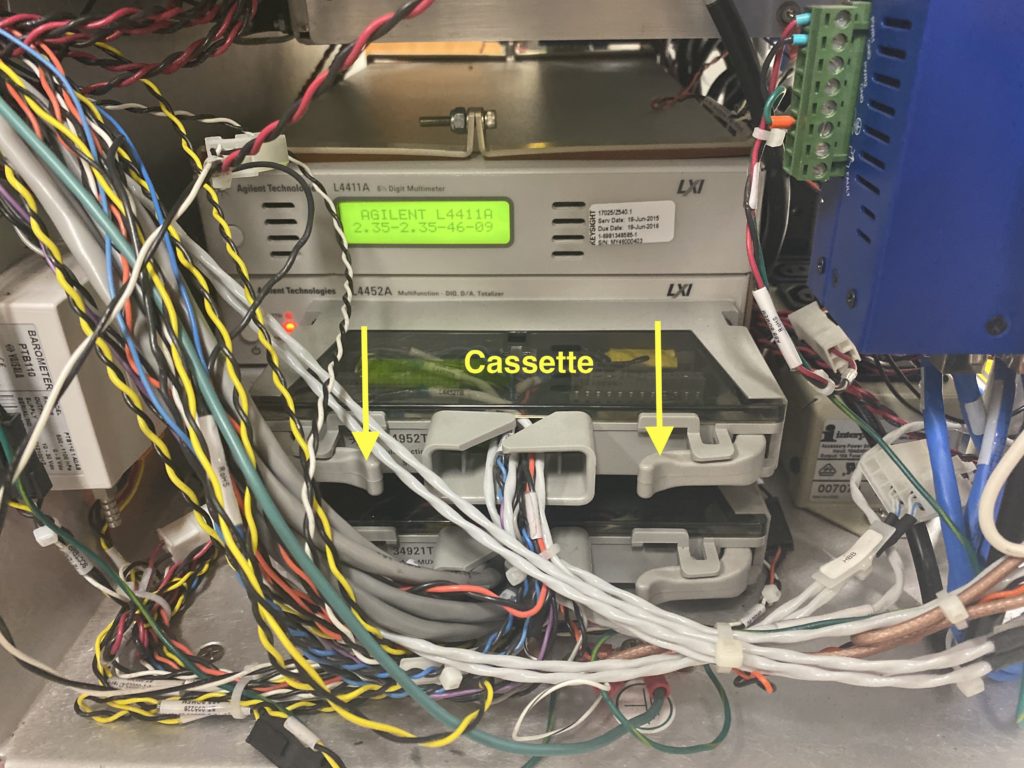
Figure 1. L4452A Totalizer casette. Pull the two lever arms to disengage and remove.

Figure 2. After removing, rotate the cassette 180 degrees to allow access.
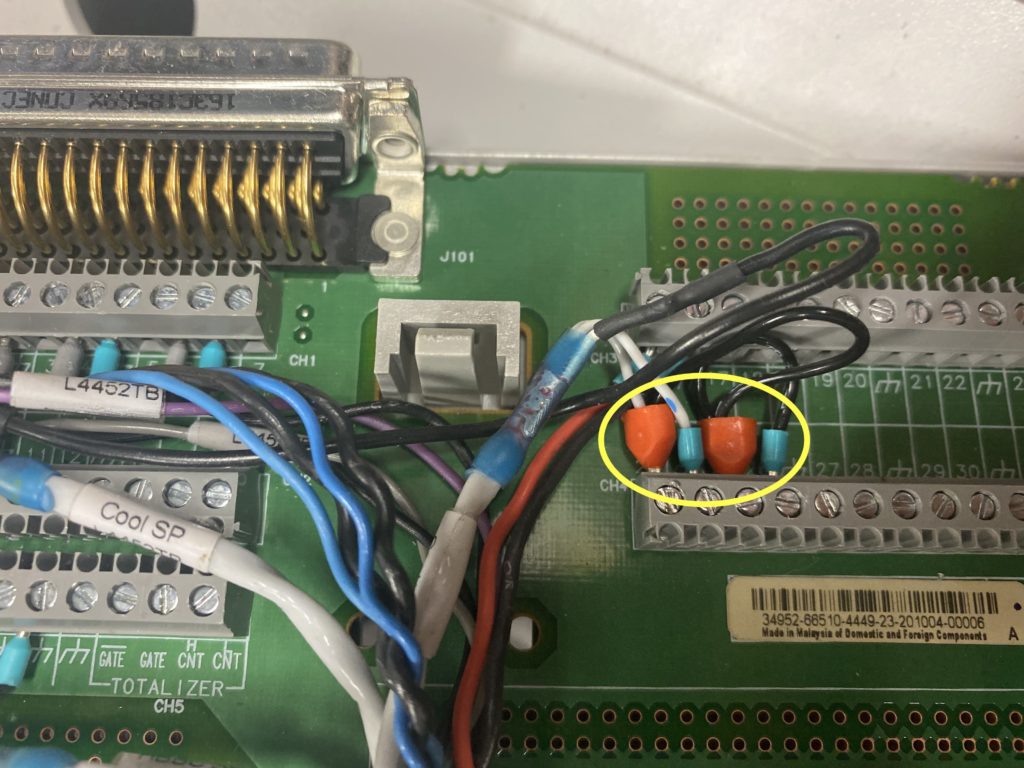
Figure 3. Four ferrules to remove, terminals 24, 24G, 25, 26.
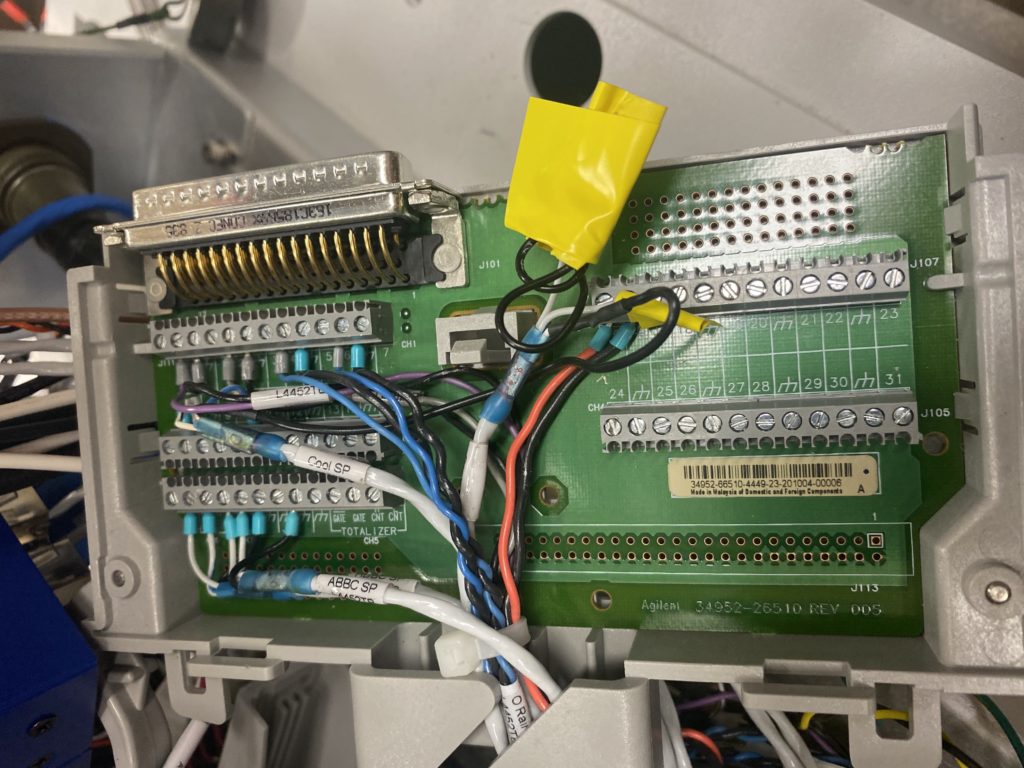
Figure 4. Use tape to separately insulate the ground ferrule (from terminal 24G), and the 3 signal ferrules (from terminals 24, 25, 26).
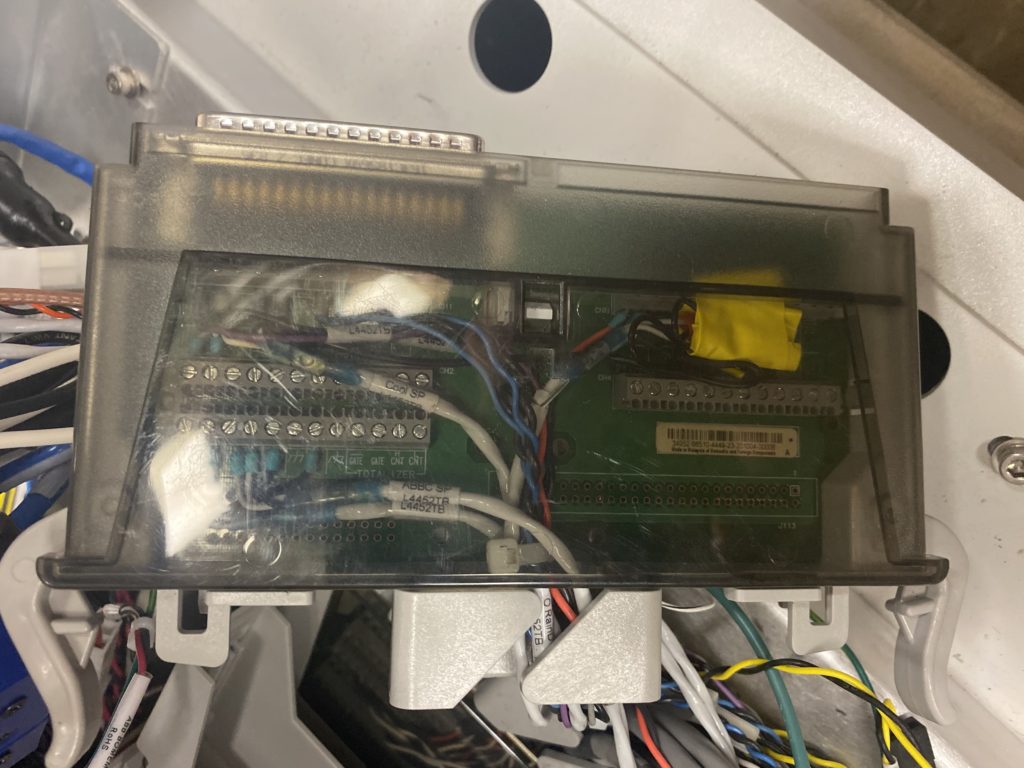
Figure 5. Replace the cassette cover.
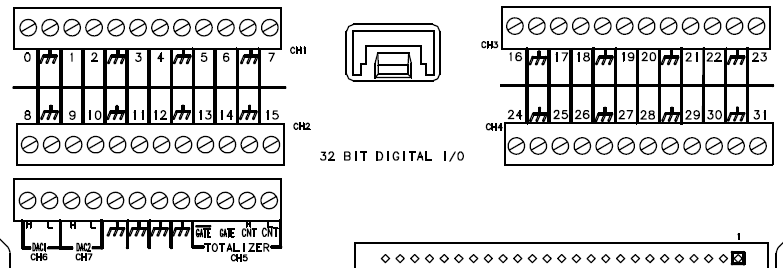
Figure 6. L4452A cassette terminal diagram.
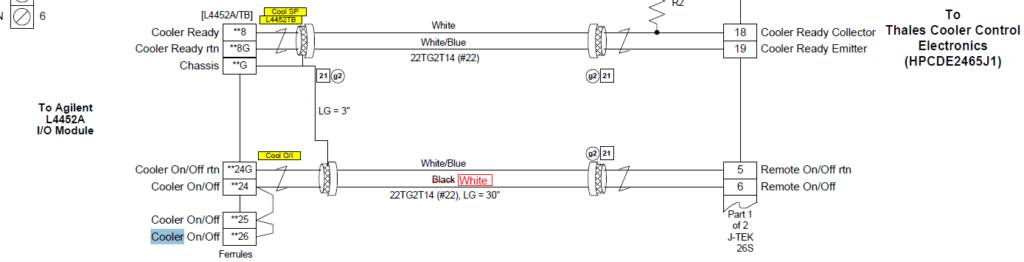
Figure 7. Cooler ON/OFF harness wiring diagram.
