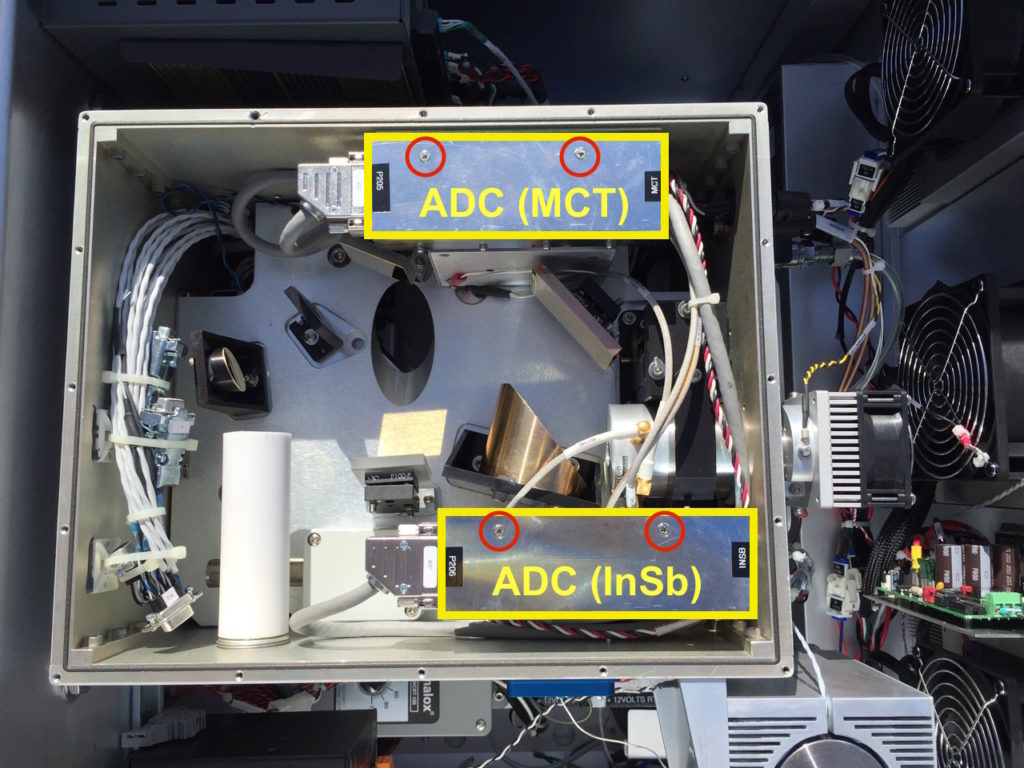ADC Swap
Tools and Equipment Required
- Hex driver set
- Phillips driver
Precaution
- Keep the optics compartment clean!
- Be careful reaching into the interferometer box from the top
- Wear gloves if necessary to prevent contamination of the optics
- Cover the top of the interferometer box when not actively working inside
- Look for and clean up any debris that may have fallen into the optics compartment
- Be attentive to not drop screws and washers in the optics compartment
Procedure
- Stop data collection and power OFF the instrument.
- Remove the top cover of the interferometer box (16x hex screws). Be careful not to lose the small screws and 2x washers on each screw. Use all precautions necessary to keep the optics compartment clean, and do not touch any of the optics (mirrors).
- Take a photo of the initial ADC configuration for reference.
- Disconnect the 2x ADC harnesses using the thumb screws (P205 for MCT Channel 1; P206 for InSb Channel 2).
- Unscrew the 2x phillips screws holding each ADC unit to the interferometer box structure (see Fig. 1).
- Carefully de-mate each ADC unit from the preamp case below.
- Swap the ADC units, and carefully re-mate each to the preamp case.
- Attach each ADC unit to the interferometer box structure using the 2x phillips screws.
- Reconnect the ADC harness and secure using the thumb screws.
- Take a photo of the final ADC configuration for reference.
- Replace the top cover of the interferometer box (16x hex screws).
- Power ON the instrument and return to operation.
Figure 1. Top view of the interferometer box, showing the 2x ADC units (yellow) and the 2x screws holding each to the structure (red)